Portable NXPowerLite Desktop Edition 10.3.2 (x64) Multilingual
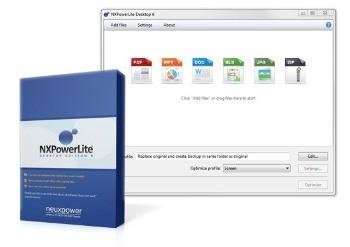
NXPowerLite Portable radically reduces the size of PDF, Word documents, Excel spreadsheets, PowerPoint presentations and JPEG images. Files remain in their original format, with no discernible loss of quality – and there’s no need to unzip before using them. It’s incredibly easy to use. Simply select a file, choose your optimisation level and click the ‘Optimise’ button. If you use Lotus Notes, Microsoft Outlook, Outlook Express or Windows Mail, it’s even easier. NXPowerLite Portable Desktop Edition will automatically optimize email attachments as they are sent. File recipients don’t need NXPowerLite Portable to open or edit the attachments.
NXPowerLite Portable is a versatile software designed to compress and optimize files, enabling users to reduce their file sizes significantly without compromising on quality. With its intuitive interface and powerful features, NXPowerLite Portable has become a go-to solution for individuals and businesses looking to optimize their digital assets and improve productivity.
One of the key features of NXPowerLite Portable is its ability to compress various file types, including PDF documents, Microsoft Office files (Word, Excel, PowerPoint), JPEG images, and ZIP archives. By reducing the size of these files, users can save valuable storage space, improve file transfer speeds, and enhance overall system performance.
The software employs advanced compression algorithms that analyze the content and structure of files to identify redundant or unnecessary data. It then intelligently removes this data while maintaining the integrity and visual quality of the file. This ensures that the compressed files retain their original formatting, fonts, images, and other elements, making them fully accessible and usable.
NXPowerLite Portable offers different compression settings to cater to different user requirements. Users can choose between standard compression, which provides a balance between file size reduction and quality, or extreme compression, which achieves maximum file size reduction while still preserving acceptable quality. This flexibility allows users to customize the compression level based on their specific needs.
In addition to file compression, NXPowerLite Portable offers a batch processing feature, enabling users to compress multiple files simultaneously. This is particularly useful for businesses or individuals dealing with large volumes of files, as it saves time and effort by automating the compression process. Users can simply select the files or folders they want to compress, choose the desired compression settings, and let NXPowerLite Portable do the rest.
Another notable feature of NXPowerLite Portable is its integration with popular email and file-sharing platforms. The software seamlessly integrates with Microsoft Outlook, Lotus Notes, and other email clients, allowing users to compress attachments before sending them. This not only reduces the file size but also speeds up email transmission, ensuring faster delivery and improved inbox management.
Furthermore, NXPowerLite Portable integrates with cloud storage services such as Dropbox and SharePoint, enabling users to optimize their files before uploading them. This ensures efficient use of storage space and faster syncing across devices, making it easier to access and share files from anywhere.
NXPowerLite Portable also provides comprehensive reporting and analytics, giving users insights into the impact of file compression. The software generates detailed reports that highlight the original and compressed file sizes, the percentage reduction achieved, and the amount of space saved. This information helps users track their file compression progress and measure the benefits of using NXPowerLite Portable.
Security is a top priority for NXPowerLite Portable, and the software ensures that all compressed files maintain their integrity and confidentiality. The software does not compromise on data security, ensuring that files are not exposed to any vulnerabilities during the compression process.
In conclusion, NXPowerLite Portable is a powerful file compression and optimization software that offers a range of features to help users reduce file sizes, improve storage efficiency, and enhance productivity. With its intuitive interface, support for various file types, batch processing capabilities, integration with popular platforms, and robust reporting features, NXPowerLite Portable is a valuable tool for individuals and businesses looking to optimize their digital assets. By compressing files without compromising quality, NXPowerLite Portable enables users to save storage space, enhance file sharing, and improve overall system performance.
Clean and intuitive interface
The interface of the application is plain and uncomplicated, letting you easily customize settings. Importing items into the file list can be done by using either the file browser or drag-and-drop feature. Working with multiple entries at the same time is possible, as batch processing is supported.
Predefined and custom-made output profiles with optimized settings
The file queue displays the source path and size for each item. So, you can make NXPowerLite Portable optimize files for the screen, printing or mobile devices. Otherweise, you can enter custom mode to establish the new resolution for Microsoft Office, PDF and JPEG items, among other settings.
Furthermore, you specify a file renaming rule as well as set the tool to delete private application data and to preserve the original file’s date and time.
Evaluation and conclusion
The utility runs on a very low amount of CPU and system memory, has a good response time, and includes a help file for inexperienced users. It quickly finishes a task and delivers good results regarding the optimized size. NXPowerLite Portable proves to be quite reliable for swiftly decreasing file sizes in an uncomplicated manner.
Main features:
- Simple user interface
- ZIP archive optimisation
- Batch processing of documents
- Integrate with email client to automatically optimise attachments
- Choice of optimisation levels
- Microsoft Office integration
- Multilingual user interface
Custom profiles
Create unlimited personalised profiles with custom resolution, quality, hidden data settings and more. Quickly select any settings profile straight from the home screen for a great productivity boost.
Email compression
NXPowerLite Portable can automatically compress your email attachments as they are sent in either Outlook or Lotus Notes.
System requirements:
Windows Vista and above
NXPowerLite Portable integrates with 32 & 64-bit versions of the following applications:
Microsoft PowerPoint
Microsoft Word
Microsoft Excel
NXPowerLite Portable can automatically optimize email attachments in the following email clients:
Microsoft Outlook
Lotus Notes
File Types supported:
PDF Documents
Microsoft PowerPoint presentations
Microsoft Word documents
Microsoft Excel spreadsheets
JPEG images
PNG
TIFF
All the above formats contained within zip archives.
NXPowerLite Portable Release Notes:
The 10th edition of our file compressor, NXPowerLite Portable Desktop is now available for Windows, and it has taken a big leap forward. There are many, many improvements, which you can read about below, but we are particularly proud of how we now help people with files that don’t reduce enough.
The number one request from our customers has been to improve what happens when a file does not compress enough, or if it compresses too much. It used to be both cumbersome and challenging to figure out what to do next – whether that was trying different settings or investigating to find out why the file hadn’t reduced as much as they needed.
People wanted a way to quickly try files with different settings. A way to see why some compressed files were still too big, and some guidance on how to fix it.
So, we focused on 4 things:
Make it fast and easy to retry a file
Avoid having to adjust custom settings
Provide an easy way to analyse files that don’t compress
Guide people on what they can do next
Retry files
We’ve changed 3 things that make a big difference to this workflow.
First, we’ve altered the restart behaviour. Before it would clear the list every time, but now if you create an optimised copy and then click ‘Restart’ NXPowerLite Portable will keep the file in the list. So, if you want to try a different profile this saves you finding and adding the file again!
Second, there is a keyboard shortcut to restart – just click Alt + R.
Third, we added two new optimise profiles that give you a quick place to go if the default profile (Balanced) doesn’t give you what you want. Basic will compress more lightly, preserving more quality, and Strong throws everything at reducing the file.
Files that don’t compress
If a file doesn’t compress it is usually because it contains some media that NXPowerLite Portable doesn’t support. To help when this happens we’ve included 2 new changes.
First, we added menu links for each file format to new pages on our site that we will keep updated with the latest guidance on how to troubleshoot and fix all the size problems we know about for each specific file format. These can be accessed from the “What if my file didn’t reduce?” option via the ellipsis or right-click menus.
Because there can be many reasons why a file doesn’t compress, we’ve focused on giving you the information and tools to troubleshoot each file yourself on a case by case basis.
Second, we’ve integrated 7-Zip, so that for Office files you’ll now be able to look inside the optimised (or the original) file from within NXPowerLite Portable. Using this you can quickly see what type of content inside the file remains large after compression.
For PDF, we currently link you to our online PDF analyser on WeCompress, that gives a content breakdown in files up to 200 MB. Eventually this will be integrated directly into NXPowerLite Portable.
Better compression
NXPowerLite Portable is a file compressor, so no major update would be complete without us also upgrading the compression engine. This time we’ve made some significant improvements that will affect Excel, PowerPoint and Word files. In no particular order:
Clean excess cell formatting in XLSX
Support for new-style PowerPoint embedded objects
Added feature to remove Word 2007 support
New setting: Remove Excel data from charts
We added a feature to strip out Excel data from charts in version 9 and rolled this into the Flatten Embedded Objects setting. This confused a few people who unexpectedly found that the data was gone from their charts. In version 10 we’ve separated out this setting so that it can be controlled independently.
Sometimes it’s the little things…
It’s not only about the big features — we also made lots of smaller things better too.
When removing EXIF data from JPEGs we now retain the orientation data, so optimised photos will display with the correct orientation in Windows.
Custom optimise profiles are now listed alphabetically by name (we’re not entirely sure why they weren’t previously — sorry about that)
We’ve added common resolution names to the list of resolutions e.g. 4k, 1080p etc. to make it easier to pick out the one you need
It is now possible to drag and drop a file shortcut onto NXPowerLite Portable
Fixed lots of high-dpi issues that caused the app to look bad on high resolution displays
Lots of visual tweaks and polishing
We crushed many bugs, some big, some small
In summary
In version 10 we’ve upgraded the compression engine as always, provided features to help when files don’t compress enough, and also improved the ease of interaction with a host of small improvements that should just make the product feel easier to use. Thanks as always for your support, and we hope that you enjoy this new version of NXPowerLite Portable
