Portable SoftColor PhotoEQ 10.10.2305
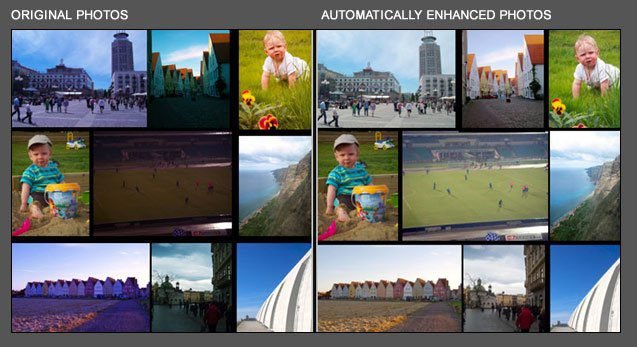
SoftColor PhotoEQ Portable is a powerful photo editing software that offers an intuitive and user-friendly interface to enhance your digital images. With unparalleled ease of use and advanced features, it provides the perfect solution for photographers, designers, and anyone else looking to improve their photos.
One of the key strengths of SoftColor PhotoEQ Portable is its ability to automatically correct color balance, exposure, and contrast with just one click. This feature alone can save a tremendous amount of time compared to manually adjusting each variable individually. Additionally, the software includes a range of pre-defined preset styles that can be applied to your images with a single click. These presets include various artistic filters, black and white conversions, vintage effects, and more, making it easy to achieve a desired look quickly and easily.
PhotoEQ Portable also offers more advanced tools for manual image adjustments. The software allows you to tweak color temperature, saturation, brightness, and hue on a per-channel basis, meaning you can tailor your adjustments precisely to the needs of each individual image. Furthermore, you can adjust the contrast and exposure curves, which gives you even more control over the final output of your images. All of these adjustments can be made non-destructively, meaning you can always revert back to the original image if necessary.
Another standout feature of PhotoEQ is its ability to batch process multiple images at once. This means you can apply the same alterations to a whole folder of images without having to manually edit each one separately. This is particularly useful for photographers who need to process large numbers of images at once, such as wedding or event photographers.
Additionally, SoftColor PhotoEQ provides an impressive range of tools for retouching and correcting blemishes in your images. You can remove unwanted objects, smooth out skin tones, and fix red-eye, among many other things. All of these retouching tools are designed to be intuitive and easy to use, so even beginners can achieve professional-looking results in no time.
One thing that sets PhotoEQ apart from other photo editing software is its support for 16-bit images. This means that you can work with much higher levels of color depth and achieve smoother gradients and transitions in your images. This is particularly useful for photographers who want to preserve as much detail as possible in their images, especially when it comes to highlights and shadows.
Finally, SoftColor PhotoEQ is available on both Mac and Windows, making it accessible to a wide range of users. It is also available as a standalone application or as a plugin for Adobe Photoshop, Lightroom, and Elements. This means you can integrate it seamlessly into your existing workflow, regardless of which software you currently use for your photo editing needs.
In conclusion, SoftColor PhotoEQ Portable offers a comprehensive set of tools for enhancing and retouching your digital images. Its ease of use and advanced features make it a great choice for both amateur and professional photographers alike. Whether you need to quickly adjust the colors in a batch of photos or spend hours retouching individual images, PhotoEQ has everything you need to achieve stunning results.
With PhotoEQ you can use multiple digital image and camera RAW-formats. You can save processed images to JPEG, TIFF, PNG, BMP and PSD files.
Behind our automatic solution are in-house developed spectral illumination detection algorithms. This makes it possible to teach the computer to think about colors like a human being. For you this gives an automatic and fully customizable tools to fix white balance, exposure and contrast problems in single step. Our color correction process white balance, exposure and contrast adjustments as separate layers. This gives a full control to fine tune automatic correction intensity and other color correction adjustments.
Layer based processing in PhotoEQ gives to you full freedom adjust processing results as you want. You can select which processing layers you want to use with your images.
Quickly getting the job done
Taking advantage of its intuitive design, you will be able to enhance any picture in a matter of seconds. The main window is split into two sections, to offer a better view the original and the transformation this will suffer from. Once an image file is loaded, the application will automatically correct any errors that could not be avoided while using the camera. Most of the time this will suffice, leaving you to just save the better version of the original.
Manually eliminate any imperfections
Additionally, you can further process the image yourself, in case the suggested modifications made by the application are not enough. All needed editing options are mostly composed of sliders that allow for a quick and easy correction of your photo.
Each change you make can be saved so that it will directly be applied to other pictures you import. This can be easily done for each option, by clicking on a small lock icon. Furthermore, you can make use of an integrated magnifier to better view even the smallest of details.
PhotoEQ process each step as separate layer:
• Improved Image
• Color Management
• Image Filtering
• Contrast
• Exposure
• White Balance
• Image Editing
• Original Image
Features:
• PhotoEQ has a lightweight single window graphical user interface. You can just drag and drop image files or folders to the PhotoEQ and start working.
• PhotoEQ’s color correction automatically corrects white balance, exposure and contrast problems in single step.
• PhotoEQ has tools and filters for resizing, cropping, rotating, straightening, sharping, de-noising and red-eye fixing.
• PhotoEQ has support for standard ICC profile based color management and it loads and saves embedded ICC profiles.
• Image Processing in PhotoEQ is non-destructive and layer based. Image editing tools can be used together with color correction or separately.
• PhotoEQ has todo queue for collecting multiple images to one by one processing or all images batch processed automatically.
• After selecting adjustments and output settings for single image these settings are used to batch process and save all images from todo queue.
• PhotoEQ reads multiple digital image and camera RAW-formats. PhotoEQ saves edited images to JPEG, TIFF, PNG, BMP and PSD formats.
• PhotoEQ can boost your Adobe Photoshop and Indesign workflows by saving original and edited images to same PSD-file as separate layers.

