proDAD VitaScene 5.0.316 (x64) Multilingual
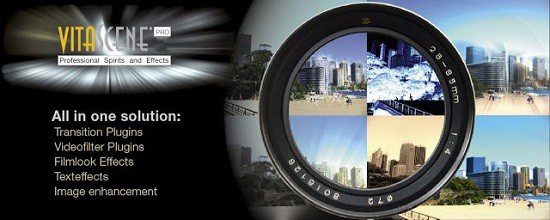
proDAD Vitascene Portable is a state-of-the-art video effects and transitions suite designed for professional video editors, filmmakers, content creators, and digital artists who demand both creative flexibility and technical excellence. As the latest evolution in the Vitascene line, version 5 introduces an unprecedented breadth and depth of visual effects, seamless integration with leading editing platforms, and a workflow optimized for both speed and creative exploration. This comprehensive description will explore every facet of Vitascene 5, from its core architecture and signature features to its practical applications and user experience.
1. Overview and Philosophy
Vitascene 5 is engineered as a universal solution for video effects and transitions, providing a massive library of over 1,700 professional-grade templates. The software is designed to empower editors with instant access to a wide spectrum of looks, from subtle enhancements to bold, stylized transformations. Its philosophy is rooted in three pillars: creative freedom, technical efficiency, and seamless workflow integration.
2. Effect Library and Creative Scope
2.1. The Breadth of Effects
At the heart of Vitascene 5 is its expansive effect library. With more than 1,700 templates, users can choose from a vast array of transitions, filters, and stylizations. This includes:
-
Seamless Transitions: Wipes, zooms, spins, warps, stretches, panoramics, and more, all engineered for fluid, organic movement between scenes.
-
Glitch Effects: Over 300 new templates that simulate digital and analog disruptions—pixelation, frame skipping, color shifts, digital noise, and abrupt image changes—perfect for modern, edgy, or retro-digital aesthetics.
-
Light and Reflection Filters: Effects that add light leaks, lens flares, reflections, and glowing accents, enhancing mood and atmosphere.
-
Stylization Filters: Watercolor, tilt-shift, cartoon, and other artistic looks that transform footage into unique visual statements.
-
Text and Graphic Animations: Effects that can be applied to titles, lower-thirds, and graphic overlays, animating them with dynamic energy or subtle motion.
2.2. Customization and Keyframe Control
While Vitascene 5 provides a rich set of presets, it also enables deep customization. Users can adjust parameters such as duration, intensity, color, direction, and more. Keyframe support allows for precise control over how effects evolve over time, enabling complex, layered animations and transitions.
3. Glitch Effects: The Signature Highlight
One of the most celebrated additions in Vitascene 5 is its comprehensive suite of glitch effects. These effects are meticulously crafted to emulate the visual artifacts of digital and analog signal disruption. They can be used to:
-
Create a sense of chaos, tension, or retro-futuristic style.
-
Simulate technical errors or broadcast interference.
-
Add dynamic energy to music videos, trailers, or social media content.
The glitch effects are highly customizable, allowing editors to fine-tune the degree and style of disruption, from subtle flickers to dramatic breakdowns. This makes them suitable for both mainstream and avant-garde projects.
4. Seamless Transitions: Fluid Storytelling
Transitions are the backbone of video editing, and Vitascene 5 excels in this domain. Its seamless transitions are engineered for smooth, organic movement between shots, avoiding the jarring cuts that can disrupt narrative flow. Categories include:
-
Wipes and Fades: Classic transitions with modern refinements.
-
Zooms and Spins: Dynamic camera-like movements that add energy.
-
Warps and Stretches: Distortions that create surreal or dreamlike effects.
-
Panoramic and Elastic Moves: Wide, sweeping transitions ideal for landscape or event footage.
-
Kaleidoscopic and Perspective Shifts: Artistic transitions for creative storytelling.
Each transition type is available in multiple variants, and all can be customized for speed, direction, and visual intensity.
5. Filters and Video Enhancement
Beyond creative effects, Vitascene 5 offers a suite of filters designed to enhance and correct video footage. These include:
-
Contrast, Brightness, and Color Optimization: Automatic and manual tools for improving the look of older or poorly shot footage.
-
Sharpening and Detail Enhancement: Algorithms that bring out fine detail without introducing artifacts.
-
Real-Time Video Improvement: Efficient GPU-accelerated processing allows for instant preview and adjustment, even on high-resolution footage.
These filters are not only creative tools but also practical utilities for restoring and improving video quality.
6. Text and Graphics Animation
Vitascene 5 extends its effects capabilities to text overlays and graphic elements. Editors can animate titles, lower-thirds, and logos with the same creative tools used for video transitions. Effects include:
-
Animated Color Shifts and Glows: Make text pop with vibrant, moving colors or glowing outlines.
-
Distortion and Glitch: Apply the signature glitch look to text for a modern, edgy feel.
-
Motion and Transformations: Animate text with slides, spins, zooms, or elastic movement.
These features allow for the creation of broadcast-quality title sequences and graphic animations with minimal effort.
7. Real-Time Performance and Hardware Acceleration
Vitascene 5 is optimized for real-time editing, leveraging GPU acceleration to deliver instant feedback and smooth playback. Key performance features include:
-
8K and Higher Resolution Support: The software is built to handle ultra-high-definition footage, making it future-proof for the latest camera technologies.
-
Efficient Algorithms: Highly optimized code ensures that even complex effects render quickly, minimizing downtime and maximizing creative flow.
-
Extensive Hardware Support: Vitascene 5 takes full advantage of modern graphics cards, ensuring compatibility and performance across a wide range of systems.
8. Integration and Compatibility
A major strength of Vitascene 5 is its seamless integration with leading video editing platforms. It functions as a plugin for:
-
Adobe Premiere Pro and After Effects
-
Blackmagic Design DaVinci Resolve
-
MAGIX VEGAS Pro and Video Deluxe
-
Grass Valley EDIUS
-
Corel VideoStudio
-
CyberLink PowerDirector
-
Pinnacle Studio
This integration allows editors to access Vitascene’s entire library directly within their preferred editing environment, applying effects as part of their standard workflow. Animated previews and effect browsers make it easy to audition and select the right look for each project.
9. Workflow and Usability
Vitascene 5 is designed for efficiency and ease of use:
-
Drag-and-Drop Application: Effects can be applied to clips, transitions, or text elements with a simple drag-and-drop.
-
Animated Previews: Users can preview effects in real time before applying, streamlining the creative decision-making process.
-
Template Organization: Effects are organized by category, style, and use-case, making it easy to find the right tool for any job.
-
Minimal Learning Curve: The intuitive interface and logical organization ensure that both beginners and seasoned professionals can work productively from day one.
10. Advanced Features and Customization
For power users, Vitascene 5 offers advanced capabilities:
-
Keyframe Animation: Fine-tune every parameter of an effect over time for complex, evolving visuals.
-
Batch Processing: Apply effects to multiple clips or sequences simultaneously, saving time on large projects.
-
User Presets: Save customized effect configurations for reuse across projects or teams.
-
Parameter Linking: Synchronize effect parameters across multiple clips for consistent visual style.
11. Practical Applications
Vitascene 5 is versatile enough to serve a wide range of creative and professional needs:
-
Event Videography: Wedding films, corporate events, and live performances benefit from elegant transitions and subtle enhancements.
-
Broadcast and Commercials: High-impact effects and animated titles help content stand out in competitive media environments.
-
Social Media and Online Content: Glitch effects, dynamic transitions, and stylized filters cater to the fast-paced, visually driven world of digital content.
-
Documentary and Narrative Film: Seamless transitions and realistic filters support storytelling without distracting from the narrative.
-
Educational and Corporate Video: Professional polish and clear, animated graphics enhance instructional and informational videos.
12. System Requirements and Performance
Vitascene 5 is optimized for modern Windows systems, supporting Windows 10 and 11 (64-bit). It requires a minimum of 2GB RAM (6GB or more recommended), and for 8K editing, a high-performance graphics card is essential. The software is designed to scale with available hardware, ensuring smooth performance from consumer laptops to professional editing workstations.
13. Updates and Support
proDAD is known for its commitment to ongoing development and user support. Vitascene 5 users benefit from:
-
Regular Updates: New effects, optimizations, and compatibility enhancements are released to keep the software current.
-
Comprehensive Documentation: Tutorials, user guides, and video walkthroughs help users master both basic and advanced features.
-
Responsive Support: Dedicated technical support is available for troubleshooting and workflow advice.
14. Strengths and Limitations
Strengths
-
Unmatched Effect Library: Over 1,700 templates covering every conceivable style and use-case.
-
Professional Integration: Works as a plugin in all major editing platforms.
-
Real-Time Performance: GPU acceleration and efficient algorithms deliver instant feedback.
-
Creative Flexibility: Deep customization, keyframe control, and batch processing.
-
Modern Aesthetic: Glitch and stylization effects cater to contemporary visual trends.
Limitations
-
Windows-Only: No native support for macOS or Linux.
-
High-End Hardware Needed for 8K: Full performance at ultra-high resolutions requires a powerful GPU.
-
Learning Curve for Advanced Features: While easy to start, mastering keyframe animation and advanced customization takes time.
15. The Creative Impact
Vitascene 5 is more than a collection of effects; it is a creative toolkit that empowers editors to push the boundaries of visual storytelling. Its blend of technical power and artistic versatility makes it a staple in professional post-production, while its intuitive design ensures accessibility for newcomers. Whether enhancing the subtle mood of a documentary, injecting energy into a music video, or crafting eye-catching social media content, Vitascene 5 provides the tools to realize any creative vision.
Conclusion
proDAD Vitascene Portable stands as a benchmark for video effects and transitions in the modern editing landscape. Its vast library, real-time performance, and deep integration with industry-standard platforms make it an indispensable asset for any video professional or creative artist. By combining artistic freedom with technical excellence, Vitascene 5 not only streamlines the editing workflow but also opens new horizons for visual experimentation and storytelling.

