Portable CoffeeCup Responsive Site Designer 4.0 Build 3325
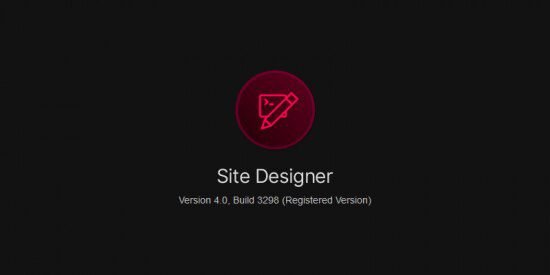
Site Designer Portable. Design and develop digital experiences. No code. Build faster. Design better. CSS Frameworks help millions of designers and developers craft sites quickly. The top tools in the industry include Bootstrap 3 and 4, Foundation 6 and Materialize. These systems are highly tested and offer many advantages for designers. They use well organized HTML, CSS and Javascript that are frequently maintained and updated and is lightweight. Plus, they allow for creating cool interactive components such as dropups, navigation menus, galleries and more without wrestling with extra scripts — sweet!
With a very explanatory name, Responsive Site Designer is a user-friendly and simplistic piece of software designed to make it as easy as possible for you to design websites.
In a few words, the application provides you with a set of templates and a built-in collection of HTML design elements that can be easily dragged and dropped into position to build your website.
Intuitive website builder, ideal for beginners without HTML knowledge
This said, right off the bat it should be mentioned that this app is not aimed at users who need to build professional looking and complex websites, but rather towards those who want to build websites with the least amount of effort and within the shortest period.
Subsequent to its installation, you are met by a streamlined and stylish user interface. Thanks to its interface and its intuitive layout, working with the utility is no difficult task.
Every interface element feels intuitive and responsive
Probably one of the first elements that stand out is the tool’s width slider with custom breakpoints. With the help of this slider, you can easily create websites tailored for specified types of devices (smartphones, tablets and PCs).
As is the case with most apps of this sort, Responsive Site Designer enables you to create your design variations by simply dragging and dropping elements from the lists to the workspace.
Build your website by simply dragging and dropping elements
This said, you can drag headers, images, buttons, icons and many others. Upon simply clicking the loaded elements, you can customize their features, properties and behavior.
For example, you can make objects translate, rotate and skew to create powerful visual effects on any element and without the need of third-party graphic editors. The application also comes with a large collection of icons and fonts, including support for Google Font.
Position with Flexbox
Align, stack, or reorder elements with the flick of a button. It’s a phenomenal instrument that should be part of any responsive design toolkit. Discover what makes Flexbox fantastic and explore real design examples in our free interactive Flexbox guide.
A Fresh User Interface
Based on community feedback, we got moving on addressing visibility concerns and updated the UI. The stunning makeover it received makes it clearer and easier to navigate, helping you craft your pages faster than ever before.
CSS Filters & Blend Modes
Change colors on the fly, tweak settings for smaller displays, and make them respond to user with interactive effects and transitions. These techniques will take your site to another level!
A code-free design workflow
Select, click, point, pick and scroll to create websites and pages that are out of this world. Using code-free CSS controls, you can focus on design, while we take care of the code. You’re free to explore fresh looks and try out unique layouts.
Better than legos
Forget repetitive design work and speed up production time using the Component Library. Save and reuse items in other projects. The CSS frameworks offer an elegant way to build navigation menus, accordions, cool tab panels, modal dialogs, and much, much more. Build it once, use it anytime!
Semantic and clean code
Building in a live browser environment allows your creativity to flourish as you won’t be bogged down with code syntax. The clean and semantic code will be generated for you. The CSS3 is written directly to a real stylesheet, resulting in bloat-free, easy to interpret rules. The available HTML elements are standards based. Tags can be switched with two simple clicks to use semantic HTML5 elements like <nav> and <header>, resulting in well marked-up pages and conveying meaning to search engines.
Export to CodePen
Skilled users will love the ability to export an element’s markup to CodePen. This way you can use it with a CMS or other place without having to go through a full export.
Sync it up!
Keep common items in perfect harmony across the project. This ensures your footers, navigations, logos, and anything else stays in sync anytime it an edit is made.
