Portable 3DF Zephyr 7.511 (x64) Multilingual
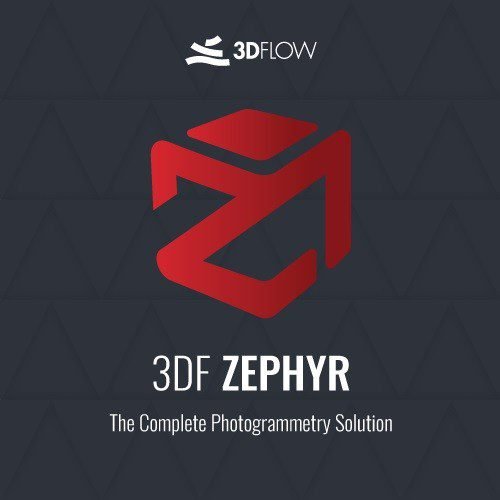
3DF Zephyr Portable allows you to reconstruct 3D models from photos automatically. The process is entirely automatic, and no coded targets, manual editing or special equipment are needed. 3DF Zephyr is built on top of our proprietary, cutting-edge, reconstruction technology.
3DF Zephyr Portable is an exceptional photogrammetry software designed to transform ordinary photographs into detailed and accurate 3D models. With its advanced algorithms and user-friendly interface, this cutting-edge software solution empowers professionals and enthusiasts alike to effortlessly capture, process, and visualize the world in stunning three-dimensional precision. In this comprehensive guide, we delve into the ins and outs of 3DF Zephyr, highlighting its key features, relevance across industries, and the unparalleled benefits it offers.
- Advanced Photogrammetry Made Simple: At the core of 3DF Zephyr lies a sophisticated set of algorithms that seamlessly convert 2D images into precise 3D reconstructions. By analyzing the visual information contained within the images, the software intelligently calculates camera positions, reconstructs dense point clouds, and generates highly detailed textured meshes. This process enables users to create accurate 3D models with astonishing realism and accuracy, all while providing an intuitive and user-friendly experience.
- User-Friendly Interface: 3DF Zephyr boasts an intuitive and streamlined interface that caters to both novice users and seasoned professionals. The software offers a wide range of tools and functions, meticulously designed to enhance productivity and efficiency throughout the entire photogrammetry workflow. From importing images, aligning them, to generating high-quality 3D models, 3DF Zephyr provides a seamless experience, ensuring users can focus on their creative vision rather than getting lost in complex technicalities.
- Comprehensive Photogrammetry Tools: With a plethora of powerful tools at your disposal, 3DF Zephyr enables users to accomplish a wide range of tasks effortlessly. These tools include smart automatic alignment, dense cloud editing, mesh cleaning and optimization, texture mapping, and much more. The software excels in automating complex processes, reducing manual labor, and delivering exceptional results in a fraction of the time compared to traditional methods.
- Versatility Across Industries: 3DF Zephyr finds applications across a multitude of industries, providing significant benefits to professionals in fields such as architecture, engineering, construction, archaeology, cultural heritage preservation, visual effects, and gaming. Whether it’s creating accurate 3D models of architectural structures, surveying terrains, or visualizing archaeological sites, this software caters to diverse needs with exceptional precision.
- Unparalleled Accuracy and Realism: 3DF Zephyr’s advanced algorithms and cutting-edge technology ensure that the generated 3D models exhibit exceptional accuracy and realism. By leveraging multiple images from different angles and perspectives, the software eliminates distortions and enhances the level of detail captured. The final models produced by 3DF Zephyr are not only visually impressive but also serve as highly accurate representations of the captured objects or scenes.
- Extensive Automation and Customization: In addition to its powerful automation features, 3DF Zephyr also offers users the ability to fine-tune and customize the reconstruction process. Users can adjust various parameters, such as alignment criteria, filtering options, and mesh optimization settings, to achieve the desired level of accuracy and detail. This level of control empowers professionals to produce results that meet their specific requirements, ensuring maximum flexibility and creativity.
- Seamless Integration and Export Options: 3DF Zephyr seamlessly integrates with other popular software solutions, allowing users to effortlessly transfer models and data between platforms. The software supports a wide range of export formats, including industry-standard formats like OBJ, FBX, and STL, enabling compatibility with various downstream applications such as CAD, animation software, and 3D printers. This versatility ensures that the 3D models created in 3DF Zephyr can be easily integrated into existing workflows and pipelines.
Conclusion: 3DF Zephyr is a state-of-the-art photogrammetry software that revolutionizes the process of transforming ordinary images into high-fidelity 3D models. Its advanced algorithms, user-friendly interface, comprehensive tools, and exceptional accuracy make it an indispensable tool for professionals across industries. With 3DF Zephyr, the possibilities of capturing and visualizing the world in three dimensions are limitless, empowering users to push the boundaries of creativity and innovation.
3DF Zephyr Portable Features:
– Automatic Structure from Motion
– Global and Incremental pipeline
– Easiest camera calibration management
– Add photos anytime
– Dense cloud generation
– Reconstruction with presets
– Advanced settings
– Custom settings
– Mesh Texturing
– Multi texturing & UDIM
– Editing tools
– Mesh filters, hole filling and photoconsistency
– Mesh filtering on selection
– Multiple layers support
– Match viewer
– Direct Sketchfab upload
– Video making & smartsnap
– Direct Youtube upload
– Masking capabilities
– Pictures import
– Video Import
– CUDA ® computation
– Exporting
– Native Laser Scan support
– Pictures and quality evaluation
– Full 360° cameras support
– External UV mapping
– Multi ICP registration
– Workspace merge
– Batch processing
– Fixed rig support
– Automatic marker detection
– Point Cloud/Mesh import
– Statistical analysis & report
– Control points, measurements & volumes
– Volume projection
– Hollow volume computation
– Project over a regular grid
– Point cloud comparison tool
– Shape from Silhouette
– Orthophoto & Orthomosaic
– Polyline drawing
– Automatic polyline extraction
– Contour lines generation
– Sections / Track sections
– DEM & multispectral viewer
– DEM profile
– EXIF GPS coordinates
– GPS exif preview
– PCS georeferencing support and conversion
– Multispectral support & calibration
Release Notes:
+ Improved mesh algorithm. Thickness is now computed automatically to better maintain thin structures. + Cameras group/rig relationship (translation/baseline and rotation) can now be specified during the project wizard. + Improved add photos wizard and workspace merge. Both can now work in a completely automatic mode. + The options dialog has been reworked and improved. You can now quickly search among the options. + Improved multispectral imagery support. The intra-bands adjustment works better, and several QoL improvements have been made. + Orthophotos are now embedded and saved with the workspace. Additionally, you can now directly generate an orthophoto from the Z axis (map) from the new project wizard. + Added an option to save partial reconstructions (unmerged clusters) on zep files at the end of the SfM. + Added an option to reset the gizmo rotation. Additionally, the camera doesn’t reset on cancel, and the object visibility doesn’t change when ok is pressed. + Export cameras in blender/json (nerf) format. + Added options to change the gizmo thickness and its screen size. + Improved 3D constraints importing and added an option to specify a projected coordinate system. + You can now define camera stations (groups of images with the same origin and pure rotation) during the project wizard. + Added support for las 1.4. + Added support for Leica Blk3d devices. + You can export an undistorted image with the full distortion bounding box. + Improved Nira exporter with native SDK support. + Osgb and kmz tiles are now exported with the new algorithm for improved performance. + Enabled orthophoto editor for multispectral datasets. + Support for NavVis cameras. + Added a utility to extract or generate bubble views stored in point clouds. Possibility to export mask and parameters. + Added progress bar and cancel button on several filters. + Many minor fixes and QoL improvements.

