Portable Ashampoo Photo Recovery 3.0.0 (x64) Multilingual
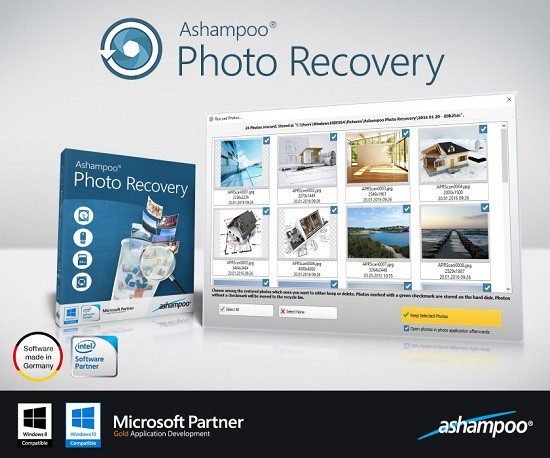
Ashampoo Photo Recovery Portable is a specialized software application designed to retrieve lost, deleted, or corrupted digital photographs from a wide range of storage media. Developed by Ashampoo, a well-known German software company, this program is engineered for both casual users and professionals who need a reliable, user-friendly solution for photo recovery. In an era where digital images often represent priceless memories or critical business assets, Ashampoo Photo Recovery Portable stands out as a robust, versatile, and intuitive tool for safeguarding and restoring visual data.
Core Purpose and Philosophy
The primary objective of Ashampoo Photo Recovery Portable is to provide a seamless and effective means of recovering photos that have been lost due to accidental deletion, formatting errors, technical failures, or data corruption. The software is built on the philosophy that digital images, whether personal or professional, hold immense value and should be recoverable even in challenging circumstances. This commitment is reflected in the software’s deep scan capabilities, broad format support, and user-centric design.
Supported Storage Media
Ashampoo Photo Recovery Portable is compatible with a wide variety of storage devices, making it a flexible solution for diverse recovery scenarios. Supported media include:
Internal hard drives (HDDs and SSDs)
External hard drives
USB flash drives
SD cards and other memory cards
Digital cameras and portable devices
Formatted or corrupted partitions
Optical media (in some cases)
Disk images and even individual files such as PDFs or Word documents that may contain embedded images
This broad compatibility ensures that users can attempt recovery from virtually any device where digital photos might be stored.
User Interface and Experience
A hallmark of Ashampoo Photo Recovery Portable is its intuitive, step-by-step interface. The program is designed to be accessible to users with varying levels of technical expertise, from beginners to IT professionals. The workflow is streamlined to minimize complexity and maximize efficiency:
Source Selection: Users begin by selecting the source from which they wish to recover photos. This could be an entire drive, a specific folder, or even an individual file such as a PDF or Word document.
Scan Configuration: The software offers a range of scanning options and presets tailored to different recovery needs. Users can adjust parameters such as minimum and maximum file size, image dimensions, and file types to optimize the search.
Scanning Process: Once configured, the scan begins. Ashampoo Photo Recovery Portable employs advanced algorithms to search for recoverable images, even from formatted or corrupted media.
Preview and Selection: After the scan, recoverable images are displayed as thumbnails. Users can preview each image, select or deselect specific files, and choose which photos to restore.
Recovery and Export: The selected images are then restored to a user-specified location, with options to automatically open them in the default photo viewer or editor.
The interface is clean, modern, and localized in multiple languages, ensuring a comfortable experience for a global user base.
Advanced Scanning Technology
At the core of Ashampoo Photo Recovery Portable’s effectiveness is its sophisticated scanning engine. The software utilizes deep scan technology that examines storage media at a sector level, allowing it to reconstruct fragmented or partially overwritten files. This approach increases the likelihood of successful recovery, even in cases where other tools might fail.
The scanning process is customizable, with options to:
Scan for common image formats (JPEG, PNG, GIF, TIFF, BMP, etc.)
Search for RAW files from high-end cameras (supporting over 20 RAW formats, including those from Nikon, Canon, Sony, and others)
Detect modern and rare formats (such as JPEG 2000, WebP, JPEG XR, PSD, TGA, PCX, SGI, and more)
Find images embedded within other files (PDFs, Word documents, and even executable files)
Filter results by file size, resolution, or specific format
These capabilities make Ashampoo Photo Recovery Portable particularly adept at handling complex recovery tasks, such as retrieving photos from damaged camera cards, recovering images after accidental formatting, or extracting pictures from document files.
File Format Support
One of the defining strengths of Ashampoo Photo Recovery Portable is its extensive support for a wide array of image formats. The software is optimized to recognize and recover:
Standard image formats: JPEG, PNG, GIF, TIFF, BMP
Modern formats: JPEG 2000, WebP, JPEG XR, HEIF
Professional and rare formats: PSD (Adobe Photoshop), TGA, PCX, SGI, APCDOC
RAW camera formats: CR2, NEF, ARW, ORF, RW2, DNG, and many more
This comprehensive format support ensures that users can recover photos regardless of the device or camera used to capture them.
Selective and Flexible Recovery
Ashampoo Photo Recovery Portable offers granular control over the recovery process. Users can:
Preview recoverable images before restoring them, ensuring only desired files are recovered
Select all, none, or specific images for recovery
Choose output locations and configure the software to automatically open recovered files in the default photo application
Organize recovered files into subfolders based on the search session, facilitating easy management and sorting
This flexibility is particularly valuable for users dealing with large photo collections or those who need to recover only a subset of lost images.
Performance and Optimization
The software is engineered for speed and efficiency. With full support for 64-bit systems and compatibility with the latest Windows operating systems (including Windows 11), Ashampoo Photo Recovery Portable takes advantage of modern hardware and software environments. Enhanced codec usage and improved storage detection contribute to faster scanning and more reliable recovery outcomes.
For users with high-resolution displays or those operating in professional environments, the software’s interface is optimized for clarity and usability, even when handling thousands of images or large storage volumes.
Security and Data Integrity
Ashampoo Photo Recovery Portable is designed with data integrity and user privacy in mind. The recovery process is non-destructive, meaning it does not modify the original storage media or overwrite existing data during scanning. This approach minimizes the risk of further data loss and ensures that recovered images retain their original quality and metadata, including timestamps, camera information, and geotags.
Additionally, the software adheres to best practices for data security, with options to configure temporary and output folders, and clear instructions for safely disconnecting storage devices after recovery.
Use Cases and Applications
Ashampoo Photo Recovery Portable is suitable for a wide range of scenarios, including:
Accidental Deletion: Recovering photos that have been mistakenly deleted from cameras, computers, or external drives.
Formatting Errors: Retrieving images from storage devices that have been accidentally formatted, restoring access to seemingly lost data.
Corrupted Media: Extracting photos from damaged or corrupted memory cards, USB drives, or hard disks.
Device Failures: Salvaging images from devices that have experienced hardware or software malfunctions.
Document Extraction: Locating and recovering images embedded within PDF files, Word documents, or executable files.
Professional Photography: Restoring RAW files and high-resolution images from professional shoots, even after technical mishaps.
Archival and Forensics: Assisting in digital forensics or archival projects where image recovery from diverse sources is required.
Strengths and Advantages
Ashampoo Photo Recovery Portable distinguishes itself through several key strengths:
User-Friendly Design: The software’s interface is approachable and logical, with clear instructions and helpful tooltips guiding users through each step.
Comprehensive Format Support: With the ability to recover standard, modern, rare, and RAW formats, the software caters to both casual and professional users.
Deep Scan Capability: Advanced algorithms enable recovery from challenging scenarios, such as formatted disks, corrupted files, or fragmented storage.
Selective Recovery: Users have full control over which images to restore, saving time and storage space.
Preview Functionality: The ability to preview images before recovery helps ensure accuracy and relevance.
Performance Optimization: Fast scanning, compatibility with modern systems, and efficient resource usage make the software suitable for both home and enterprise environments.
Reliable Results: High success rates in photo recovery, with minimal risk of further data loss or corruption.
Continuous Development and Future Directions
Ashampoo Photo Recovery Portable is actively maintained and updated to keep pace with evolving technology. Recent versions have introduced support for new image formats (such as HEIF), improved scanning algorithms, and enhanced compatibility with the latest operating systems. The development roadmap includes further optimization for speed, expanded file format support, and additional features to streamline the user experience.
As digital photography continues to grow in importance, Ashampoo is committed to ensuring that its photo recovery solution remains at the forefront of the industry, incorporating user feedback and technological advancements.
Conclusion
Ashampoo Photo Recovery Portable is a comprehensive, reliable, and user-friendly solution for recovering lost, deleted, or corrupted digital photographs. Its deep scan technology, extensive format support, and flexible recovery options make it suitable for a wide range of users and scenarios, from casual photographers to professionals and businesses. With a focus on usability, performance, and data integrity, Ashampoo Photo Recovery Portable provides peace of mind in the face of accidental data loss, helping users safeguard their most cherished memories and valuable assets.
Whether you are facing the aftermath of an accidental deletion, a device failure, or simply wish to retrieve images from an old or damaged storage device, Ashampoo Photo Recovery Portable offers the tools and technology needed to maximize your chances of successful recovery. Its ongoing development and commitment to customer satisfaction ensure that it will remain a trusted ally for anyone seeking to protect and restore their digital photo collections.
| Feature highlights: | |
| Fully Windows 11 compatible | NEW |
| More performance with 64-bit support | NEW |
| New supported formats (HEIF, updated RAW support) | NEW |
| Fast scanning and verification of deleted photos | NEW |
| Future-proof technology with improved codec use | NEW |
| Enhanced removable storage detection | NEW |
| Recover deleted or corrupted image files | ● |
| Finds images in PDF, EXE or word files | ● |
| Recovers photos from damaged RAW files | ● |
| Optimized for over 20 RAW formats | ● |
| Recover metadata, e.g. EXIF or IPTC data | ● |
| Supports all common file formats such as JPG, PNG, BMP, GIF and RAW | ● |
| Supports modern formats (JPEG 2000, WebP, JPEG XR) | ● |
| Recover photos from formatted disks | ● |
| Recover individual frames from multi-page images (animations etc.) | ● |
| Scan all available drives | ● |
| View photo results as thumbnails | ● |
