Portable Diamond Cut Audio Restoration Tools 11.04
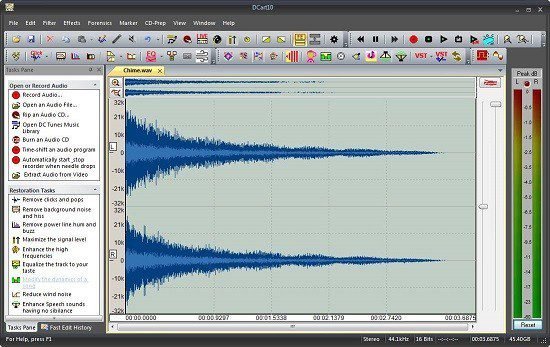
Diamond Cut Audio Restoration Tools is the next step in audio processing evolution. With DCart10, we have added to, and enhanced the existing tools you know and love and we have made the much easier to find and use. Diamond Cut DCart10 builds on the previous DCart foundation and adds many new features to make it a “State of The Art” audio restoration system. We have again listened to our customers and added enhancements to many aspects of the program. We have improved the click detection and replacement with the addition of our Big Click Filter, added new audio enhancement filters and updated the CD burning capability with a full featured CD and DVD burner. We have added direct support for many more file types like Broadcast Wave, Ogg Vorbis and FLAC files.
The software suite includes a range of tools that can be used to remove unwanted noise, clicks, pops, and hiss from audio recordings. The software also includes a range of filters that can be used to enhance the audio quality of recordings, including equalizers, compressors, and limiters. The software also includes a range of tools that can be used to edit audio files, including cut, copy, and paste functions.
One of the standout features of Diamond Cut Audio Restoration Tools is its ability to restore audio from damaged or degraded recordings. The software uses advanced algorithms to analyze audio recordings and remove unwanted noise and distortion. The software can also be used to remove unwanted background noise from audio recordings, such as hiss, hum, and buzz.
Diamond Cut Audio Restoration Tools is also designed to work with a range of audio file formats, including WAV, MP3, and AIFF. The software can also be used to convert audio files from one format to another.
The latest version of Diamond Cut Audio Restoration Tools, version 11, includes a range of new features and enhancements. These include a new graphical user interface that provides an intuitive way to interact with the software, a new set of task panes that steer the user to the correct solution based on their audio goal, and a range of new descriptive presets for the various filters. The software also includes a new dynamic bass processor and dozens of new presets to support flat preamp transfers.
Overall, Diamond Cut Audio Restoration Tools is a powerful and versatile software suite that can be used to restore and enhance audio quality in a range of different types of audio recordings.
Features:
- Audio Restoration & Enhancement
- Make MP3’s of your favorite music
- Clean up your old records and tapes
- Create CD’s of your favorite music
- Clean up recorded conversations, speeches, concerts, etc.
- File Transcription / Time Expansion / Speed and/or Pitch Change
- Organize and play all of your music
- Add effects and enhancements to your music on the fly
- Audio & Acoustical Measurements
- Audio File Format Conversions
- Statistical Measurement Tools
- And much more . . .
Ease of Use
- Tasks Pane feature guides you to the correct filter
- Updated GUI Appearance
- VST Hosting (VST Plug-in Support)
- Waveform Overview for quickly getting around in a file
- Tabbed display or traditional multi window view
- Larger and completely configurable toolbar Icons
- One-Click Switch between Fast & Classic Edit Mode
- Improved tracking of all editing functions in classic editing mode between source and destination files
- Customizable Keyboard Accelerators
- Customizable Application Look
- Quick access to Spectrogram or Histogram views from the main window
- Changed the software application “look” to follow various flavors of Windows
- Paste Interpolate Icon button for easy waveform interpolation when working with tablet computers.
Additions and Improvements to existing features
- New Auto Voice Tool – This is a Major new tool. It has two independent math processes that adapt in real time. One finds noise and the other finds human speech. These are then separated. This is a tool you should try first with any voice recording as it’s so quick and easy.
- New Cell Phone Noise Filter – This new tool allows you to “teach” the program what a cell noise impulse looks like. It’ll then search out those impulses and remove them and replace the pulse with interpolated good audio. You’ll find this is useful on a wide variety of cell noises that are picked up by nearby recorders.
- Direct Spectral Editing is now available – This will allow frequency domain edits or interpolate functions. Not only can an area be attenuated right on the spectrogram display, but an area can also be augmented so as to be heard better.
- New Spectrogram Functionality – The tool has many enhancements but retains its super high resolution and fast speed. You can even scroll the spectrogram while playing audio. This is now a great tool to do authenticity studies.
- New DeClipper tool – Now includes two methods for the repair of clipped and distorted signals. One has an adjustable strength and the other uses a method of frequency domain interpolation. The result is much more distortion is removed.
- New Voice ID Function – Uses industry standard approach to allow you to see and rank the speech formants of a selected word, syllable or other speech. It also shows a frequency response plot and a Cepstrum graph. It provides the tools necessary for an expert analysis of speech characteristics.
- New Overtone And Sub-Harmonic Synthesizer – Allows the operator to add some “fidelity” into muffled or otherwise hard to understand speech.
- New support for Flac, Ogg Vorbis and Broadcast Wave audio file formats.
- Voice Garbler – This tool disguises a human voice making it unrecognizable as to person and the process used in non-reversible providing security sometimes needed in Forensics audio where a person needs to remain covert.
- Documentation – Spiral Bound, 570 Page Printed Users Guide and comprehensive Help File
