Portable JRiver Media Center 34.0.43 (x64)
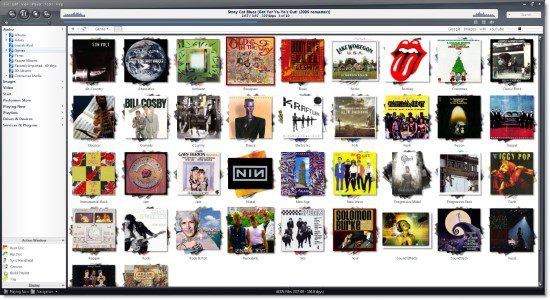
JRiver Media Center Portable – All-in-one media management app turns your Windows PC into an entertainment hub and gives you complete control over your digital media.Audio, video, images, television. Connect your PC to stereos, TVs, remote control devices, digital cameras, scanners and portable MP3 players.
Play all your media, rip, burn and organize all your music, photos and videos. MC encodes and plays all popular media formats. Powerful utilities include a media server for streaming music and pictures to remote PCs. Media Center is more than a world-class player. It is also the solution for your whole home media network, music, movies, TV and photos. The leader in audiophile sound quality. The most powerful media database available. An essential tool for large collections.
If you use your computer as your main playback tool, you may have trouble finding your media files. Luckily, with the help of dedicated applications such as JRiver Media Center Portable, you can organize and enjoy all the media files on your computer to the fullest.
Customize the interface to suit your style
Running the application for the first time, you will be impressed first with the visually appealing interface and second with the amount of features you will discover. In terms of visuals, it has a modern and fresh look, and you can even customize it by choosing from a variety of skins. The visualizations are also well designed and include some animated 3D frequency spectra made up of inset images and a staggering amount of generic images.
Scan and import media files
If you make full use of your operating system’s media folders, your application should have no problem identifying items to add to your library. You can be sure that almost all known audio, video and image formats are supported by the application.
Create and organize your media library
A sidebar allows you to quickly navigate through the available categories. B. Now Playing, Audio, Photos, Videos, Podcasts, Playlists, etc. You can carefully create and manage the libraries where your media files are stored. Multiple view types available
Several view types are available, each more attractive. You can switch between thumbnails, displays, theaters, and cover arts appropriate for a particular media type. Most interesting is Theater View, which offers a completely new user interface that allows you to connect a remote control and easily navigate using up to five buttons.
Several tools to use
In addition to its rich features, you can rip tracks from CDs, burn custom tracks, convert audio files to other formats, edit melodies, and go online using the built-in browser. You can also
One last word
In summary, J. River Media Center Portable is a powerful multimedia workstation, worth having on your computer if music is more than just entertainment. There’s so much more to say about what this application can do, but the real magic is the surprise you get with every click.
FEATURES
Audio
* Native support of DirectShow DSP filters
* Audiophile – WASAPI exclusive output using high-end USB DACs
* Audiophile – Added ability to play files from memory instead of disk
* Audiophile – Support for high end USB DAC’s with WASAPI
* Headphone DSP makes listening more natural and comfortable.
* SoundcardSwitch command for the launcher, allows soundcard selection
* 3D album view adjusts text size to display more tracks when necessary
* 3D album view allows playing, adding, shuffling, and adding as next to play
Images
* Image Preview allows zoom from a thumbnail to rotate, delete, compare, edit, and more
* Image thumbnail frames (optional)
* Photoshop PSD file support
* Single command copy / send to an editor like Photoshop, and stack new image with original
Video
* Video tagging using sidecar files
* Chapter Support for MKV and MP4
* Chapters added to On Screen Display
* Info Panel displays metadata
Television
* Added new “watched” column to metadata
* EPG can automatically retrieve XMLTV data
* Automatic correlation of XML channel names and MC channel names
* Info Panel displays metadata, including TV program art
* TV program art from YADB
Theater View
* Watch Hulu and YouTube from Theater View
* Customizable nested views in Theater View
* Customizable File Info panel to display metadata
* Speed and quality enhancements
* Custom backgrounds
* Touch screen support
* On screen clock
Remotes and Servers
* Wiki articles: Remotes and Servers
* Remote Relay using IR transceivers for controlling a set top box or receiver
* Remote Setup Wizard
* Media Center Remote learning and blasting
* Media Center can connect to another Media Center to act as a remote (TRemote)
* New HID remote control plug-in – supports shortcuts with keyboard, mouse, & gamepad
* Remote control with REST based Web Service Interface in Library Server
* Library Server supports read and write to allow for shared, multi-user database access
* DLNA added to the UPnP Server
* Library Server clients can write changes back to server
* Library Server connections allow playback on server as Playing Now zones
JRiver Media Center Portable Release Notes:
1. Changed: JRVR will show HDR scene brightness info from dynamic metadata in the OSD (previously it would only show if peak detection was used). 2. Changed: Improved thumbnail deduplication for Image files, avoiding temporary thumbnail database bloat during thumbnail building. 3. Changed: Improved memory management when loading and saving thumbnails, for better performance and stability when building or compacting the thumbnail database. 4. Fixed: The thumbnail compacting step should no longer leave behind orphaned database files if the process fails/crashes while running. 5. NEW: Added an optional build missing thumbnails toolbar button. 6. Changed: The position OSD shows when seeking audio with the arrow keys. 7. Changed: Seeking audio with left and right will use the setting for jump amount instead of a hard coded five seconds. 8. Fixed: Switching the active view by showing the drop menu could fail to set all the colors properly.
