Portable Font Explorer L.M 7.0.1.65 Multilingual
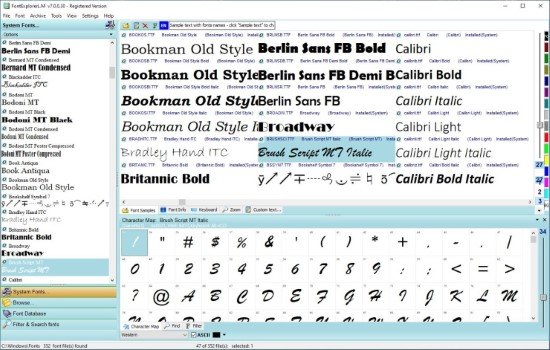
FontExplorerL.M Portable is a fast and intuitive font management software for professionals and serious hobbyists, with a friendly and easy to use interface.
It contains several unique functions for managing fonts: Font database, advanced search and filtering options, ability to view compressed files (single or multiple) and preview hundreds of fonts at once in one or 10 columns! It supports full management of all font types:TrueType, TrueType Collections, OpenType, Postscript Type 1, Raster and vector fonts…
Load (Temporary install) fonts
Load(Activate, Install temporary) fonts that can be used in your design applications, text editors, and other applications.
You can easily activate or deactivate your fonts from folders and collections, which making it easy to switch between different font sets for different projects.
Extended Character Map
Navigate through Unicode blocks, supported Charsets, copy characters to the clipboard, preview sample text or directly insert into the background applications. Find a character by codepoint, or partial name, and check what font supports the required character.
Unpack and manage fonts from ZIP and RAR archives
Download archived fonts packages(zip, rar), preview thousands of fonts directly from archives at once, and copy and organize fonts directly from the application.
Fonts DATABASE management
Scan all drives and create database automatically organized by Font Name, Family, Type, Filename, Style(standard or extended), Charset, Weight and Width
Print Font Samples
Print samples of your fonts from any location, setup and preview pages bofore printing.
Features
- Fast font preview thousands of fonts by folder or drive.
- Easy to Load (Temporary install) – Unload, Install – Uninstall, Delete, Copy and Move fonts..
- Extended Character Map for selected font – available Unicode ranges and font char-sets..
- Sample text preview with Unicode characters (Hebrew, Arabian,Chinese, Japanese…).
- Quickly organize your fonts into collections, without changing original font location..
- Write – Read comments about favorite folders, font collections and collection fonts..
- Font database, sorted by Font name, Filename, Type, Family & Style..
- Extended info about selected font (metrics,kerning,copyright,panose,…).
- Before you start printing your fonts, you can preview all selected fonts with different paper sizes. Fonts doesn’t have to be installed before printing..
- Zip – Unzip (*.zip,.*rar) and manage fonts
- Keyboard layout for selected font…
- Export and preview fonts as HTML (Web) page.
- Zoom – sample text preview with various sizes.
- Preview of all available font kerning pairs
