Portable Mirillis Action! 4.35.0 Multilingual
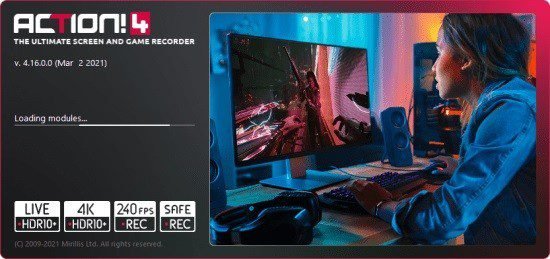
Mirillis Action Portable allows real-time recording/capture of Windows Aero desktop in a superb HD video quality. With Action! you can record web player videos, your gameplay, display game framerates, add live audio commentary to create high quality tutorials, record music, capture screenshots… and more!
One of the standout features of Mirillis Action Portable is its high-quality video recording capabilities. It supports recording in full HD resolution, up to 4K, ensuring crystal clear visuals for your recordings. Whether you want to capture gameplay, tutorials, webinars, or any other activity on your screen, Mirillis Action provides unparalleled video quality and smooth playback.
The software offers a wide range of recording options to cater to different user needs. Users can choose to record their entire screen, a specific window, or a selected area with customizable dimensions. Additionally, Mirillis Action allows users to record from multiple monitors simultaneously, making it ideal for multi-monitor setups.
Mirillis Action Portable also excels in capturing gameplay footage. It features a dedicated game recording mode that optimizes system resources to ensure minimal impact on gaming performance. Users can record their gameplay in real-time, capturing every detail and action with minimal lag or frame drops. The software also supports recording in the popular MP4 format, ensuring compatibility with various video editing and sharing platforms.
Another noteworthy feature of Mirillis Action is its live streaming capabilities. Users can easily stream their gameplay, tutorials, or any other content to popular streaming platforms like Twitch, YouTube, Facebook, and more. The software offers built-in support for various streaming services, allowing users to set up their streams quickly and easily. With customizable streaming settings, users can adjust the video quality, bitrate, and audio settings to suit their preferences and internet connection.
Mirillis Action goes beyond just screen recording and streaming. It also offers a range of additional features to enhance the overall recording experience. The software includes a built-in video editor that allows users to trim, cut, and merge their recorded videos effortlessly. Users can also add audio commentary, webcam footage, and custom logos to their recordings, adding a personal touch to their content.
The software’s time-shift feature is particularly useful for gamers. With this feature, users can instantly rewind their gameplay to capture those epic moments they might have missed. This feature ensures that no exciting moment goes unnoticed, making it a valuable tool for gamers who want to create highlight reels or share their best gaming moments.
Mirillis Action also provides a comprehensive benchmarking tool that allows users to evaluate the performance of their hardware. It provides detailed information about the system’s CPU, GPU, and disk usage during recording or gameplay, enabling users to optimize their settings for the best performance.
In conclusion, Mirillis Action Portable is a feature-rich software that offers powerful screen recording, streaming, and editing capabilities. With its high-quality video recording, low system impact, and user-friendly interface, it has become a go-to choice for gamers, content creators, and professionals. Whether you want to record gameplay, create tutorials, or stream live content, Mirillis Action provides the tools and flexibility needed to create stunning videos and share them with the world.
The most user friendly and stylish interface of all screen recorders!
Action! is compact, stylish and user friendly. Built-in screen and gameplay recording manager allows to browse, delete selected items and export recordings to popular formats and devices. Action! screen recorder defines new standard of user experience for games benchmarking, gameplay and Windows desktop real-time recording software.
Greenscreen Mode
Action! gives you Greenscreen Mode. Now you can cut out the background, while recording with your webcam, from your video recording. You don’t need to have special camera for that – all you need is Action! screen recorder and any solid color background, what is much cheaper solution and gives the same, if not better, results.
Record webcam or USB/HDMI Capture Devices
Select device recording mode to capture video from gaming consoles, other PC, TV broadcasts, webcams or camcorders. Add your own logo, webcam, microphone commentary and record video to your local disk or live stream to popular services.
Try screen recording with Selected Application recording option.
This brand new recording mode allows you to record your Windows desktop screen in complete privacy! Record only the application you want to show to others on your screen recording, while the rest of your desktop screen will be blackened-out and not recorded on your video.
Record gameplay in HD. Benchmark games performance.
Outstanding screen and gameplay recording performance and GPU utilization allows the smoothest real-time HD gameplay recording ever! Display current and average game framerate (FPS) during gameplay and save your benchmark results.
The outstanding screen recording performance!
Action! defines a new standard of performance for gameplay and desktop recording software. It uses Mirillis ultra-fast, multicore optimized, proprietary video codec (FICV – Fast Intra Compression Video standard) which together with highly optimized application engine provides the ultimate performance of real-time HD video recording. Action! screen recorder also captures video directly to MP4 format utilizing NVIDIA NVENC, AMD APP or Intel Quick Sync Video hardware acceleration.
Record your gameplay in HD. Benchmark games performance.
Action! outstanding performance and GPU utilization allows the smoothest real-time HD gameplay video recording ever! Display current and average game framerate (FPS) during gameplay and save your benchmark results.
Smooth Windows Aero HD desktop recording, easy tutorial creation!
Action! defines a new standard of performance and user experience for real-time desktop recording software. Record smooth high framerate HD videos of your dekstop and applications activity, add microphone audio commentary and create great tutorials with ease!
Real-time web videos recording. Record what you see.
Record videos from websites and other applications in real-time. Action! allows to record videos from defined display region, selected application window or in fullscreen mode. With Action! you can record videos from ANY web player, no matter which video service you are using!
Export your recordings to popular formats and devices!
Select one of many predefined profiles and push a button to export your recordings to popular formats, favorite multimedia devices, Facebook or YouTubeâ„¢. Save energy and time using optimized and hardware accelerated video exporting with NVIDIAA® CUDAâ„¢ or IntelA® Quick Sync Video technologies.
Upload to YouTube or Facebook
Export and upload your recordings to popular services and social networks like YouTubeâ„¢ and Facebook. Action! provides predefined exporting profiles for YouTubeâ„¢ and Facebook, just push a button to export and automatically upload your recordings to your favorite service fast and easy.
Capture screenshots
With Action! you can capture multiple screenshots of your games or desktop. Just press a hotkey and screenshot will be saved directly to a file on your hard disk without interrupting your work or gameplay.
Record live audio commentary
Action! allows to record additional live audio commentary during gameplay or dekstop recording making easy creation of tutorials and game walk-through videos. Microphone settings provide full control of microphone input volume and mixing level with system sounds.
User friendly and stylish interface
Action! is compact, stylish and user friendly.
Built-in managers for recordings, benchmarks and screenshots allow to browse, delete selected items and export recordings to popular formats and devices. With outstanding performance and sleek design Action! defines new standard of user experience for games benchmarking, gameplay and desktop real-time recording software.
Record what you hear!
Action! can record everything you hear on your PC. Audio recording function allows to record all sounds, music and game audio. Using microphone you can easily create podcasts. Additionaly Action! can encode in real-time the recorded audio in M4A format, making the recorded audio files small and compact.
M4A audio recording will be avialable in free update.
Play in HD – record in SD.
Ultra-efficient video recording!
With Action! ultra-efficient 480p video recording you can record your HD gameplay or HD desktop for a very long time, saving disk space. Optimized 480p video recording mode offloads your computers CPU and hard disk allowing smooth and comfortbale gaming and working.
What’s NEW:
- Added AI-powered face tracking for webcams, to make your face always stay in the center (available in webcam settings window)
- Fixes and improvements for recording/streaming rotated displays (portrait monitor mode)

