Portable PowerISO 9.1 Multilingual
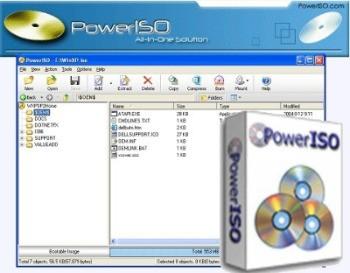
PowerISO Portable is a powerful and versatile disk image processing software that allows users to create, edit, extract, burn, compress, encrypt, and mount ISO files and other image formats. Developed by PowerISO Portable Computing, this application has become a go-to tool for both casual users and IT professionals who require efficient management of disk images. With its extensive range of features and user-friendly interface, PowerISO Portable simplifies tasks related to ISO files and enhances the overall experience of working with digital media.
Purpose and Functionality
The primary purpose of PowerISO Portable is to provide users with a comprehensive solution for handling disk image files. Disk images are exact copies of physical disks, such as CDs, DVDs, or Blu-ray discs. They are often used for software distribution, backups, and virtualization. PowerISO Portable enables users to perform a variety of operations on these images, including:
- Creating ISO Files: Users can create ISO files from physical discs or folders containing files and directories.
- Editing ISO Files: PowerISO Portable allows users to add, delete, or rename files within an existing ISO file without needing to extract it first.
- Extracting Files: Users can extract specific files or entire directories from ISO images for easy access.
- Burning Discs: The software supports burning ISO files to CDs, DVDs, or Blu-ray discs, making it easy to create physical copies of digital content.
- Mounting Virtual Drives: Users can mount ISO files as virtual drives, enabling them to access the contents without needing to burn them to physical media.
- Converting Formats: PowerISO Portable can convert between various disk image formats, such as BIN, DAA, NRG, and more.
This functionality makes PowerISO Portable an essential tool for anyone who frequently works with digital media and disk images.
Key Features of PowerISO Portable
1. User-Friendly Interface
PowerISO Portable boasts a clean and intuitive user interface that caters to both beginners and experienced users. The layout is straightforward, with clearly labeled buttons and options that make navigation simple. Users can easily access the main functions—such as creating, editing, extracting, burning, and mounting—without feeling overwhelmed by complexity.
2. Comprehensive Disk Image Support
PowerISO Portable supports a wide range of disk image formats beyond just ISO files. These include:
- BIN: A binary image file format often used for CD/DVD images.
- DAA: A proprietary format that supports compression and encryption.
- NRG: A format used by Nero Burning ROM.
- CDI: A format used by DiscJuggler.
This broad compatibility ensures that users can work with almost any disk image they encounter.
3. Creating ISO Files
PowerISO Portable allows users to create ISO files from various sources:
- Physical Discs: Users can create an ISO file from a CD, DVD, or Blu-ray disc with just a few clicks.
- Folders: Users can also create an ISO file from a specified folder on their computer. This feature is particularly useful for backing up software installations or organizing files into a single image.
4. Editing ISO Files
One of the standout features of PowerISO Portable is its ability to edit existing ISO files directly. Users can:
- Add Files: Drag and drop files into the ISO image.
- Delete Files: Remove unnecessary files from the image.
- Rename Files: Change the names of files within the ISO without extracting it first.
This editing capability saves time and simplifies the process of managing disk images.
5. Extracting Files
PowerISO Portable makes it easy to extract files from an ISO image. Users can select specific files or entire folders to extract to their desired location on their hard drive. This feature is especially useful when users need access to specific content within an ISO without having to mount or burn it.
6. Burning Discs
PowerISO Portable supports burning ISO files directly to CDs, DVDs, or Blu-ray discs. The software provides options for creating different types of discs:
- Data Discs: Burn data files onto physical media for storage or sharing.
- Audio CDs: Create audio CDs from various audio file formats.
- Bootable Discs: Create bootable CDs or DVDs for operating system installations or recovery tools.
The burning process is straightforward and includes options for verifying data after burning to ensure accuracy.
7. Mounting Virtual Drives
PowerISO Portable includes a built-in virtual drive manager that allows users to mount ISO files as virtual drives. This feature enables users to access the contents of an ISO file without needing physical media. Mounting virtual drives is particularly useful for software installations that require accessing multiple files within an image.Users can mount up to 23 virtual drives simultaneously using PowerISO Portable, providing flexibility for handling multiple disk images at once.
8. Compression and Encryption
PowerISO Portable offers advanced features such as compression and encryption for added security:
- Compression: Users can compress large ISO files into smaller DAA (Direct Access Archive) formats without losing quality. This feature helps save disk space while maintaining accessibility.
- Encryption: Users can protect sensitive data by encrypting their images with passwords when saving them in DAA format. This ensures that only authorized individuals can access the contents of the image.
9. Conversion Between Formats
PowerISO Portable supports converting between various disk image formats seamlessly. For example:
- Convert BIN files to ISO format.
- Change DAA images back into standard ISO files for broader compatibility.
This versatility makes it easy for users to work with different formats based on their needs.
10. Audio CD Ripper
For music enthusiasts, PowerISO Portable includes an audio CD ripper that allows users to extract audio tracks from CDs and save them in popular formats such as MP3, WAV, or FLAC. This feature is perfect for digitizing music collections or creating custom playlists from physical media.
Practical Applications of PowerISO Portable
PowerISO Portable serves various practical applications across different fields:
Software Development
For software developers who need to create installation packages or distribute software via disk images, PowerISO Portable provides essential tools for creating bootable discs and managing installation media efficiently.
IT Professionals
IT professionals often rely on disk images for system recovery or operating system installations. PowerISO Portable simplifies these processes by allowing users to create bootable USB drives or DVDs quickly.
Content Creation
Content creators may use PowerISO Portable to compile multimedia projects into single disc images for distribution or archiving purposes. The ability to edit and compress images ensures efficient management of large projects.
Personal Use
For everyday users looking to manage their personal collections—such as music CDs or family photo archives—PowerISO Portable offers an easy way to digitize media while maintaining high quality through its burning and extraction features.
User Experience and Feedback
Users have generally praised PowerISO Portable for its effectiveness in managing disk images:
- High Performance: Many users report fast processing speeds when creating or burning disc images—ensuring efficiency during critical tasks.
- Comprehensive Features: Feedback often highlights how well-rounded PowerISO Portable is compared to other similar tools; it encompasses all necessary functionalities within one application.
- Ease of Use: The intuitive interface has been commended by both beginners learning about disk management tools as well as experienced professionals seeking reliable solutions without unnecessary complexity.
However, some feedback has indicated areas where improvements could be made:
- Limited Free Version Features: While there is a free version available; some advanced functionalities require purchasing a license which may deter casual users who only need basic features occasionally.
- Occasional Performance Issues with Large Files: A few users have noted potential slowdowns when working with particularly large disc images—indicating room for optimization within performance metrics.
Community Support and Resources
PowerISO Portable has an active community that provides support through various channels:
- Official Documentation: Comprehensive user manuals detailing each feature’s functionality are available on their website—allowing users easy access when seeking guidance.
- User Forums: An active community forum exists where individuals can engage in discussions about tips/tricks related to using PowerISO Portable effectively.
- Video Tutorials: Numerous tutorial videos covering common tasks are accessible online—offering step-by-step guidance through various processes within the software environment.
Future Developments
The developers behind PowerISO Portable are committed to continuous improvement through regular updates based on user feedback:
- Feature Enhancements: Future updates may include additional advanced editing tools aimed at expanding functionality further while improving existing features based on user suggestions.
- Integration with Other Software: Plans are underway to enhance compatibility with other design tools commonly used alongside disk imaging applications—streamlining workflows across different platforms.
- Mobile Version Development: The team is exploring options for developing mobile versions of PowerISO Portable so users can manage their disc images on-the-go using smartphones or tablets.
Conclusion
In conclusion, PowerISO Portable stands out as an exceptional tool for anyone interested in managing disk image files—from professional developers needing reliable solutions for software distribution tasks all the way down through everyday users seeking effective methods for organizing personal collections! Its robust features—including user-friendly interface; comprehensive support across multiple formats; seamless creation/editing capabilities; fast performance; audio CD ripping functionality—make it an invaluable resource within today’s digital landscape where effective data management is paramount!
Whether you are just starting your journey into working with disk images or looking for ways to refine your existing knowledge—PowerISO Portable offers a platform where creativity meets technology seamlessly! As advancements continue evolving within this field—alongside ongoing updates from developers—this software promises even more exciting possibilities for exploration beyond traditional boundaries into uncharted territories waiting just around every corner!
Enables you to easily set file association
PowerISO Portable lets you manipulate CD and DVD image files, by creating, adjusting, converting, and mounting their content. The application can also work with ISO and BIN files.
During the installation process, you may choose file associations (PowerISO Portable supports most of them), and the number of virtual drives to be mounted. Not to worry though, these settings can be adjusted afterwards.
The interface is very friendly and extremely easy to use, even though you lack experience in working with this type of software. The File menu allows you to create a new CD/DVD, Floppy Disc Image / Hard Disk image, as well as UDF or Video CDs Image.
Create multiple virtual drives to mount images
The Tools section offers possibilities to copy CDs, DVDs or BD discs, USB drive images, bootable USB drives, audio CDs, erase rewritable discs, or mount images.
PowerISO Portable is also able to burn Blu-ray discs and convert popular image types to ISO and BIN format. Furthermore, the ISO functionality is just amazing: you get to add, delete or rename files inside the image or add boot information.
Also, PowerISO Portable supports drag and drop and can create up to 23 virtual drives. The processing speed is amazing and resource consumption is pretty acceptable.
Main Features:
Supported operating systems:
64-bit Windows: Windows XP, Windows 2003, Windows Vista, Windows 2008, Windows 7, Windows 8 / 8.1, Windows 10, Windows 11.
PowerISO Portable Release Notes:
+) Supports opus and aif files. +) Can create MP3 CD DVD discs. *) Some minor bug fixes and enhancements.
