Portable RadioBOSS Advanced 6.3.2.0 Multilingual
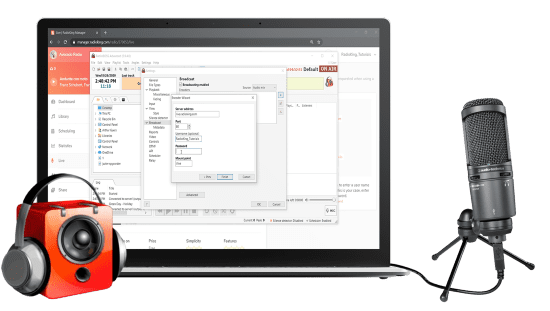
Traditional commercial radio programming applications are designed for traditional radio stations who may and expect to pay thousands of dollars for highly sophisticated and complex software. But what if it’s not you? If you want a simple, affordable and reliable solution for automating your broadcast needs, RadioBOSS Portable radio automation software is the perfect solution.
Whether creating and scheduling crossfade programs for terrestrial or Internet radio stations, creating the right audio environment in restaurants and shops, or broadcasting live events, RadioBOSS has been the choice of thousands of broadcasters in his 14 years. I was.
With RadioBOSS Portable, you can convert and manage audio assets, ad support, create playlists with professional features such as hourly blocks, rotations, fades, auto-leveling, and local, terrestrial, or Internet broadcasting systems. You can easily and quickly play playlists on the
RadioBOSS consists of 3
Player modules – it does the bulk of the work: launching and editing playlists, working with a schedule, setting up effects, and much more.
Musical Database – scans the disk for music files, saves the list to the database. Provides quick search by any field, bulk tag editor, sorting, statistics, filter, etc.
Playlist Generator– automatic generator of playlists by template. You set the parameters – the desired duration of the playlist, the method of generation, the presence of advertising, the time of its release, hourly space, jingles, rotations … The result is a ready-made playlist that can be immediately launched on the air.
Key features :
– support for mp3, wma, wav, ogg, CD audio
– plugins to support other file formats (AAC, FLAC, …)
– 10 customizable file types (mixing parameters, change the sound level)
– the ability to create Internet radio
– playing streaming audio (protocols HTTP, FTP and MMS)
– automatic updating of data about the playing track (copying the file to FTP and / or HTTP request; text or XML format)
– Automatic generation of playlists by template
– Schedule (scheduler) with command support
– Creation of detailed reports on what and when played (CSV format)
– Indexed song database and quick search within it
– Increase the level of ads and announcements
– Simultaneous work with two playlists
– using the capabilities of multichannel cards (4.0, 5.1, 7.1, etc.)
– support for relaying
– voice track function
– built-in effects: echo, reverb, flanger, tempo, pitch
– 12-band equalizer
– support for smooth mode transitions (crossfades) between tracks
– support for WinAMP and DirectX plugins (via AdaptX)
– automatic volume control – all files play at the same volume
– cut off silence at the beginning and end of the file
– 2 independent outputs: stereo split; division by channel on multichannel maps; use of two – sound cards
– color indication in the playlist (selection of tracks by type)
– file transcoder (mp3-> wma etc …)
– CD grabber
– support for profiles (individual settings for each user)
– tag editor for all types of files
– comments – you can add a comment to each track
– “playlist in playlist” function
Benefits
Produce professional, polished audio programs at a fraction of the cost of other radio programming applications. Strong support for Internet broadcasters. Built-in support for internet streaming (Shoutcast v1, v2, Icecast, Windows Media Services), automatic submission of metadata (upload to FTP, HTTP requests, text or XML files), and use of streamed internet audio in playlists .
Work as you please. With RadioBOSS Portable you can get, use and manipulate your favorite audio formats, Winamp and VST plugins, multi-channel cards (4.0, 5.1, 7.1 etc.) and individual RadioBOSS profiles. Create polished and professional playlists with crossfade support, automatic volume adjustment, scheduled announcements, block rotation, ad volume boost and more.
Thanks to his 15 years of continuous improvement and improvement of RadioBOSS, you can play his RadioBOSS unattended for days, weeks and months.
What’s new:
- Ads remote export: fixed bugs, improved speed
- Playlist files are now shown in File Explorer in Tree mode
- Fixed: FLAC streaming with internal server sometimes stopped
- Fixed: download command with podcast_today modifier sometimes failed
- Fixed: multiple start times still saved for event when event edit was canceled
- Fixed: waiting options did not work for multi-action events with playlists
- Minor improvements
