Portable Advanced Installer Architect 23.2 Multilingual
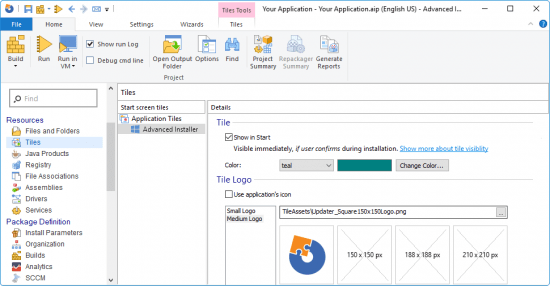
In the continuously evolving landscape of software development and deployment, delivering reliable, professional, and seamless installation experiences is paramount. Applications are only as good as their installation procedures; a smooth, efficient installer ensures better user satisfaction, fewer support calls, and higher adoption rates. For developers, IT professionals, and software publishers, leveraging the right tools for building installers that integrate flawlessly with Windows is critical.
Advanced Installer Architect Portable is a top-tier, full-featured solution designed specifically to create and manage Windows Installer packages. Built with the modern developer in mind, it simplifies the authoring of MSI and EXE setup packages, allowing teams to focus on delivering enhanced software experiences. This comprehensive description digs deep into Advanced Installer Architect’s capabilities, benefits, workflows, and its pivotal role in optimizing Windows Installer deployment.
What Is Advanced Installer Architect?
Advanced Installer Architect Portable is a feature-rich software packaging and installation toolset designed primarily to create Windows Installer (MSI) packages, bundles, patches, and updates. It is used worldwide by independent software vendors (ISVs), enterprise IT departments, and development teams to automate the packaging, deployment, and updating of Windows software.
The software provides a graphical user interface that abstracts the complexity of authoring Windows Installer technology, which traditionally demands significant expertise in MSI databases and installation logic. Advanced Installer Architect streamlines this into a visual experience, combined with powerful scripting and automation facilities.
It’s the most advanced edition of the Advanced Installer family, encompassing all features needed to manage everything from simple projects to the most complex software solutions, including multilingual packages, virtualization support, extensive UI customization, and integration with continuous integration/continuous deployment (CI/CD) pipelines.
Understanding Windows Installer and Its Importance
Windows Installer, also known as MSI (Microsoft Installer), is Microsoft’s native framework for installation, maintenance, and configuration of software on Windows operating systems. It is a robust database-driven technology ensuring reliable software deployment under the following advantages:
-
Standardization: Provides a consistent interface and deployment model across all Windows versions since Windows 2000.
-
Reliability: Supports transactional installs, rollback, and repair, preventing incomplete setups or corrupted states.
-
Advanced Features: Facilitates feature-based installs, user management, registry handling, and resource management.
-
System Integration: Deep integration with Windows Services for unattended installs, upgrades, and patching.
-
Security: Enforces permissions and digital signature verification ensuring safe deployments.
-
Extensibility: Custom actions and scripts enable tailored behaviors during or after installation.
Advanced Installer Architect leverages these Windows Installer capabilities, adding layers of automation, simplification, and advanced features to reduce complexities and increase efficiency.
Core Features of Advanced Installer Architect
Advanced Installer Architect delivers a comprehensive suite of tools covering all aspects of Windows Installer authoring, deployment, and management. Below are the primary features that make it the preferred choice:
1. Intuitive Project Creation and Management
The software offers predefined project templates covering various application types:
-
Simple MSI installers,
-
Suite/Bundle projects for chaining multiple MSIs and prerequisites,
-
Patch and update creation,
-
Virtualization packages (MSIX, APPX),
-
Microsoft Store submission support.
The step-by-step wizard guides users from concept to finished package, drastically reducing setup time and ensuring adherence to Windows Installer standards.
2. Advanced MSI Editing and Customization
For expert users, Advanced Installer Architect provides access to all MSI tables and allows direct manipulation, enhancing or fine-tuning installation behavior. Custom actions, conditions, and sequences can be customized using:
-
VBScript, PowerShell, or native EXE/DLL custom actions,
-
Conditions to govern feature installation based on environment or user interaction,
-
Installation and un-installation sequences modification.
3. Feature and Component Organization
Users can organize software into logical features and components representing modules or functionality groups. This hierarchical structure supports modular install options, allowing end-users or deployment systems to choose which features to enable or disable.
4. Built-In Prerequisite Management
Advanced Installer Architect simplifies app dependencies through an extensive library of predefined prerequisites (e.g., .NET Framework, Visual C++ Redistributables, Java, SQL Server components). These can be bundled with the installer or downloaded from official sources during setup.
5. User Interface Customization
The software offers the capability to design custom installer dialogs for a branded and interactive user experience. Users can modify appearance, texts, buttons, and workflow steps to align with corporate identity and improve usability.
6. Multilingual Installer Support
Advanced Installer Architect supports creating multi-language installers with automatic language detection and switching during installation. This helps global software vendors easily localize their installations.
7. Patch and Update Packaging
Package upgrades and fixes efficiently using patch (.msp) creation, transforming existing MSI packages with minimal download size and smooth update processes. This minimizes disruption and supports effective product lifecycle management.
8. MSIX/APPX Packaging Support
To align with contemporary Windows application distribution, Advanced Installer Architect supports generating MSIX and APPX packages, enabling deployment through Microsoft Store or modern deployment mechanisms while retaining legacy MSI compatibility.
9. Command-Line Interface and Automation
For integration into CI/CD pipelines, scripting, or silent installations, the software provides a powerful command-line interface (CLI). This enables automated builds, continuous integration, and deployment workflows for DevOps teams.
10. Extensive Compatibility and Validation
Installer packages generated with Advanced Installer Architect are fully compliant with best practices and Windows Installer platform requirements. The software includes built-in validation and verification tools to ensure error-free installation packages that comply with Microsoft’s Installer SDK standards.
Benefits of Using Advanced Installer Architect for Windows Installer Projects
Simplifies Complex MSI Authoring
Traditional MSI authoring is often considered complex and error-prone. Advanced Installer Architect abstracts this complexity with an easy-to-use visual editor that requires no in-depth MSI schema knowledge yet produces robust professional-grade installers.
Speeds Up Application Packaging Timelines
By automating prerequisite detection, common sequences, UI design, and validation, development teams reduce packaging times significantly, accelerating time-to-market for software releases.
Enables Feature-Rich and Flexible Installers
Capable of creating sophisticated setups, the software can handle everything from a simple setup with default settings to intricate installations supporting feature selection, licensing activation, and system integration.
Supports Continuous Integration and DevOps Integration
Advanced Installer Architect supports automated package builds triggered within DevOps pipelines, enabling fast and repeatable releases aligned with Agile and DevOps best practices.
Provides Reliable Windows Installer Packages
Using this software ensures compliance with Windows Installer rules and Microsoft certification requirements, reducing installation failures, support calls, and improving overall user satisfaction.
Enhances Security and Compliance
The tool supports digital signing of installers, embedded certificates, and compliance with security policies, vital for enterprise deployment and trusted distribution.
Typical Use Cases for Advanced Installer Architect
Independent Software Vendors (ISVs)
Developers use Advanced Installer Architect to package commercial software products with polished installation wizards, multi-language interfaces, and robust update procedures ensuring excellent customer experiences.
Enterprise IT Departments
System administrators employ it to create standardized MSI installers for internally developed or third-party applications, tightly controlling dependencies, privileges, and silent installs across corporate workstations.
DevOps and Continuous Delivery Teams
Integration with build servers automates packaging as part of continuous integration, enabling teams to rapidly release new software versions with reliable updates and patches.
Software Localization Teams
With multi-language installer support, localization teams customize installers to regional markets, maintaining consistent branding and functionality worldwide.
Software Maintenance and Support
Support teams leverage its patch creation tools to produce efficient updates and hotfixes that customers can easily apply, minimizing downtime and enhancing satisfaction.
Advanced Installer Architect Workflow
Planning and Project Setup
Users start by defining the installation requirements, target system configurations, and application components. The project wizard assists in choosing basic settings and starting templates.
Importing and Organizing Components
Files are added to the installer project, organized into components and features reflecting the software’s structure. Dependencies and prerequisites are associated automatically to ensure smooth installation.
Custom UI and Branding
Using the designer, custom dialogs, themes, and branding elements are configured to deliver a cohesive user experience during installation.
Configuring Custom Actions and Conditions
Conditional logic and custom actions govern the behavior of the installer based on user input or environmental checks.
Building and Testing
The package is compiled into an MSI or EXE installer. Built-in testing tools simulate installations and check for potential errors or compliance issues.
Deployment and Maintenance
Final installers are distributed via various channels, updated with patches as necessary, and monitored for continuous improvement based on user feedback.
Integration with Modern Development and Deployment Environments
Advanced Installer Architect integrates smoothly with popular development environments and build systems:
- Supports Microsoft Visual Studio integration for direct packaging from development.
- Works with Jenkins, Azure DevOps, TeamCity, and other CI/CD servers for automated builds.
- Enables deployment via Microsoft’s System Center Configuration Manager (SCCM) or Group Policy.
- Compatible with cloud packaging and deployment platforms.
Security and Compliance Features
Ensuring the security of software installations is increasingly critical:
- Supports Authenticode signing to validate installer authenticity.
- Enables enforcing MSI digital signature verification during installation.
- Facilitates compliance with corporate IT policies on software deployment.
- Includes audit logs and reporting features for installation tracking.
System Requirements
Advanced Installer Architect is designed for Windows platforms, compatible with:
- Windows 7, 8, 10, 11 (32-bit and 64-bit)
- Windows Server editions
- Requires modest hardware typical of modern development machines
Why Choose Advanced Installer Architect Over Other Tools?
- Rich blending of ease-of-use for beginners and advanced control for experts.
- Comprehensive set of installer building tools under one unified interface.
- Continuous updates ensuring compatibility with latest Windows OS and technologies.
- Strong support and extensive documentation.
- Scalable from simple projects to large enterprise deployments.
Conclusion: Advanced Installer Architect — The Industry-Leading Tool for All Windows Installer Needs
For professionals and organizations aiming to deliver perfect software installation experiences on Windows, Advanced Installer Architect stands unparalleled. It combines powerful features, intuitive design, and deep Windows Installer integration to empower users across industries to create robust, flexible, and visually appealing MSI and EXE installers.
Whether bootstrapping a single-package project or managing complex deployment ecosystems with multiple products and patches, Advanced Installer Architect streamlines every step of the packaging lifecycle. Its commitment to quality, automation, and security makes it the definitive choice for modern software deployment strategies centered on Windows Installer technology.
By choosing Advanced Installer Architect, developers and IT professionals unlock tools that deliver excellence in installation, upgrade management, localization, and security — ensuring software reaches users seamlessly, reliably, and professionally.
Features:
- Advanced Installer makes MSI creation a snap
- Advanced Installer integrates in automated build tools
- Install and register the resources composing your application
- Search, download and install Prerequisites
- Organize your application in modules and components
- Secure and choose your package’s presentations
- Extend the installation process with Custom Actions
- Customize the installation User Interface
Advanced Installer Portable makes MSI creation a snap
Our software installer simplifies the process of building Windows Installer packages by providing a very easy to use, high level interface to the underlying technology. The program implements all the Windows Installer rules and follows all the advised best practices.
With this simple, intuitive interface, building a Windows Installer package will take just a few minutes. Start the program, add a few files, change the name, hit the Build button and you are done. No scripts to learn, no seminars to attend.
App-V ∙ AppX – the future of applications packaging is here
The Windows 10 platform has brought .AppX and .AppV packages in front of everybody. Together with Microsoft our team is offering full support for packaging UWP applications (as .AppX packages) and virtual applications (as .AppV packages), providing you with extended functionality, which cannot be found in any of the free tools available at this moment.
Advanced Installer Portable integrates in automated build tools
The Advanced Installer project files are stored in XML format. This way, they can be easily checked into a version control system. The software installer also operates at command line, so you can build your release packages in a completely automated script, like Make, Ant or NAnt.
Furthermore, the most common operations are also implemented as command line actions, so you can modify your project in an automated fashion.
Install and register the resources composing your application
Using Advanced Installer’s intuitive interface you can easily add to your install package all the resources your software requires:
- Files, Folders and Shortcuts (to installed files, existing files or URLs)
- Registry keys and entries
- Environment Variables (which can replace or be appended to existing variables like PATH)
- INI file entries
- ODBC drivers, data sources and translators
If you have merge modules for your components, they can be also added to the installation. Next you can register these resources as necessary:
- .NET and Win32 assemblies
- Services
- File Associations, MIME types
- Permissions for files, folders, registry keys and entries
If a previous version of your product is found already installed on the target computer, Advanced Installer can upgrade it and ensure that older versions will not be installed over newer ones.
Search, download and install Prerequisites
If your application needs some other software to be installed in order to run, you can easily specify them as Prerequisites. Advanced Installer will search for them, then download and install as necessary. This is an easy way to install frameworks like JRE or .NET, browsers or database engines.
Searching for applications, files, folders, registry keys and INI entries is also provided. Using this, installing additional files, extensions and plug-ins to existing applications becomes trivial.
Organize your application in modules and components
Advanced Installer will organize your application in Features and Components as per Windows Installer guidelines. This way you can take advantage of advanced software installer features like partial install and repair without having to do anything.
Further customizing the organization is easy and intuitive.
Secure and choose your package’s presentations
Advanced Installer Portable can leave your software’s files unpacked, compress them into CAB files (split in multiple volumes as needed), insert them into the MSI file and add a EXE bootstrapper for backwards compatibility.
Digitally signing the generated files will ensure that your customers will never have to question the provenience of your software, and the user registration with serial code validation hooks will ensure that only legitimate users get to install your software.
Extend the installation process with Custom Actions
Packed as native EXEs, DLLs or script files written in C, C++, VBS or JS, Custom Actions give you the full power to add anything you want, anywhere you want to your software installer.
Customize the installation User Interface
From silent (unattended) installation, to adding dialogs and changing the theme, customizing the Installer UI is trivial.
Installer Analytics for package monitoring in real time
Learn how your users install, upgrade or uninstall your applications. Track failed installations, where on the globe you are most popular or which version of your application is them most used one.
Advanced Installer Architect Portable Release Notes:
- Support for customizing the MSIX AppInstaller UI
- Advanced Installer Extension for Visual Studio 2026
- SBOM now included for Advanced Installer setup package
-
PowerShell automation support for the “Change ProductCode and component’s GUIDS” option
-
PowerShell automation support for adding a prerequisite from the predefined list
-
Command line option to set the EULA file for multiple languages
-
Allow “ImageButton” customization using the Color Picker
- Added the possibility to undo the “Move to repository” option
-
Support for ProductVersion synchronization with a DLL file from the project, using different source files from disk for each build
-
Updater now selects the download folder in the following order: custom path, prerequisites/updates, and then Windows Downloads
- Increased the default size of the Dialogs behaviour tab
- Update .NET 8 prerequisites to the latest version 8.0.20
- Update .NET 9 prerequisites to the latest version 9.0.9
-
IIS HTTPS website bindings were not preserved during upgrade
-
License preview was empty
- Logo preview reset to default when switching themes or views in AppInstaller
- AppV 5.x build view was missing at import
- Scintilla password fields were not disabled by default for the Scheduled Task User Account
- The project was marked as modified when setting custom tool signing from COM
- Cropped text in a prerequisite’s command line field when using 175% DPI scaling
- Prerequisite’s Installation tab broke when interacting with Uninstall/Maintenance/Rollback checkboxes
- The left menu in MSIX Editor included more views than expected
- Help button from the “Active setup command” dialog had no effect
-
Visual Studio import crashes on the solution file with no project configuration defined
- Digital signature missing for some DLLs in Advanced Installer installation

