Portable Disk Investigator 2.23
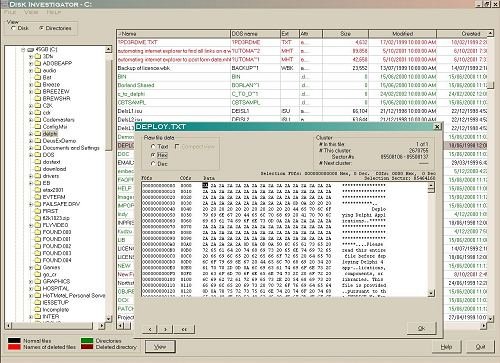
Disk Investigator Portable helps you to discover all that is hidden on your computer hard disk. It can also help you to recover lost data. Display the true drive contents by bypassing the operating system and directly reading the raw drive sectors. View and search raw directories, files, clusters, and system sectors. Verify the effectiveness of file and disk wiping programs. Undelete previously deleted files.
The program is packed in a standard interface with a user-friendly layout. From the left side of the screen, you can select a drive and check out disk information when it comes to the size, logical sectors, bytes per sector, cluster and MFT size, just to name a few.
In addition, you can check out the hexadecimal, text and decimal code for each sector, as well as set the position in the disk by adjusting a slider.
Furthermore, you can view the raw file data for each clutter (in text, hexadecimal and decimal mode), copy content to the Clipboard, as well as add clusters to the memory file.
Disk Investigator allows you to switch to directories viewing mode. Therefore, you can use the Explorer-based layout to navigate through files and folders, in order to view raw file contents and the signature for each item (e.g. MD5-128, SHA-1, CRC-32, RipeMD-128). Plus, you can recover files which have been deleted from your computer and use a search function.
The utility requires a low amount of CPU and system memory, has a good response time, and includes a help file. We have not experienced any issues during our evaluation; Disk Investigator did not freeze, crash or pop up error dialogs. All in all, Disk Investigator should please all users who want to discover hidden information about their computer.
