Portable Mailbird Business 3.0.39.0 Multilingual
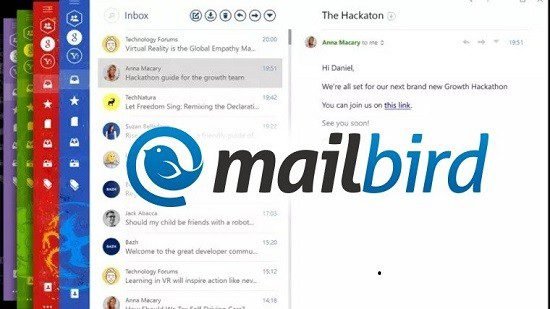
Mailbird Portable is a powerful and versatile email client software that allows users to manage multiple email accounts in one place. The software is designed to be easy to use, yet offers a range of advanced features and tools to help users manage their email communications efficiently.
One of the standout features of Mailbird Portable is its user-friendly interface. The software is designed to be intuitive and easy to use, even for users who are not familiar with email client software. The interface is customizable, allowing users to set up the workspace to suit their needs. The software also offers a range of keyboard shortcuts and customizable hotkeys, making it easy for users to access commonly used tools.
Mailbird Portable offers a range of tools for managing email communications. The software allows users to manage multiple email accounts in one place, with the ability to view and reply to emails from different accounts without switching between different applications. The software also includes a range of organizational tools, allowing users to organize their emails into folders and labels for easy access.
Another key feature of Mailbird Portable is its support for email tracking. The software allows users to track when their emails are opened and read, making it easy to follow up with recipients and ensure that important emails are not missed. This feature is particularly useful for sales and marketing professionals who rely on email communications to reach out to clients and prospects.
Mailbird Portable also includes a range of customization options. The software allows users to customize the appearance of the interface, including changing the color scheme and adding their own background images. This makes it easy to create a personalized email client experience that is tailored to the specific needs of the user.
Mailbird Portable is a powerful email client designed to help users manage their emails quickly and efficiently, while also providing them with features they need for better organization and productivity. It has been built from scratch using modern technologies such as HTML5, CSS3, JavaScript and Node.js.
With its intuitive user interface, it makes managing your emails easier than ever before! The main feature of Mailbird is its unique user experience which allows users to access all their emails in one place without having to switch between multiple windows or tabs. The left sidebar provides quick access to different accounts, folders and labels so users can easily find what they are looking for. On the right hand side there’s a preview pane where users can see images, videos and other content attached to messages.
This way users don’t have to open each message individually to view attachments. Another great feature of Mailbird is its ability to integrate with popular services like Dropbox, Google Drive, Evernote and more. Users can save files directly into these cloud storage services by simply clicking on the relevant icon within the program. Additionally, Mailbird supports Gmail’s “undo” button allowing users to undo sent mails if needed.
Sleek and smart design
The program adopts an intuitive layout with handy features at your fingertips. The interface is inspired by Sparrow, the well-known email client for Mac and iPhone.
Setting up a new account proves to be a piece of cake, as Mailbird is able to automatically detect your server settings, apply them and load the email messages on the fly. Additionally, power users can edit the account settings for the incoming and outgoing servers.
The main panel is divided into three areas: the inbox and labels on the left part of the main window, list of conversations in the middle and full message content on the right. You can also save emails into preset or custom folders.
Write new emails
Mailbird comes packed with basic features for helping you create new email messages, as you change the color, font and size of the text, drag and drop attachments in the Composition window, and check your spelling as you type.
Working with extensions and hotkeys
A special feature included in the package enables you to improve the application’s functionality with the aid of open-source extensions that can be developed by third-parties. The support for hotkeys makes it easier for you to access most of the program’s features.
Several configuration settings to play with
You can group unread conversations at the top and messages into conversations, make the email client run at Windows startup, and show notifications (indicate unread count in the taskbar and system tray, play sound when receiving new message, reveal tray notification when receiving a message).
Furthermore, you are allowed to create identities, connect with Facebook in order to see profile pictures and contact information of your friends, and set up proxy parameters.
Your Inbox. Your Tasks. United.
– With Mailbird and Moo.do, you can now link up your tasks directly.
– Simply drag your emails into your daily task list, and get to inbox zero in no time, while you organize your tasks easily and conveniently.
– Want to quickly see the emails from your task list again?
– Simply click the email task, and Mailbird opens it for you.
Productivity. Scheduling. Anything.
Access the many powerful apps that helps you stay more productive, and integrate your daily communcation with your favorite apps.
– Try the Google or Sunrise calendar apps to easily schedule your meetings and combine multiple calendars.
– The WhatsApp instant messaging app, allows you to stay connected with your business partners, friends and family easily via Mailbird.
– Veeting Rooms app is for business meetings, when you want Swiss hosted secure and encrypted peer-to-peer connection. Includes secure p2p video, chat, whiteboard, and document sharing.
Whatsapp & Email. Side by side.
– With your WhatsApp stream running in Mailbird, you can easily communicate with people via email and instant messaging at the same time.
– Drag and drop attachments from your emails into Whatsapp, to easily share photos, videos and documents.
Create your own layout.
– You can customize the layout to match your preferred way of working. Try it now. Move your mouse over the different layouts below.
Pick your favorite color.
– Feel at home with your favorite color themes. The whole Mailbird experience adapts to your choice, and you can change as often as you’d like.
Full touchscreen support.
– Switch seemlessly between trackpad, mouse and touchscreen, as you swipe your way thorugh your inbox.
– Works with any laptop and touchscreen or touchpad.
Mailbird Portable Release Notes
- Improved styling and performance.
- Fixed issue where snoozed announcement keep showing up after restart due to different date time format.
- Fixed issue with Mailbird crashing on startup in rare cases

