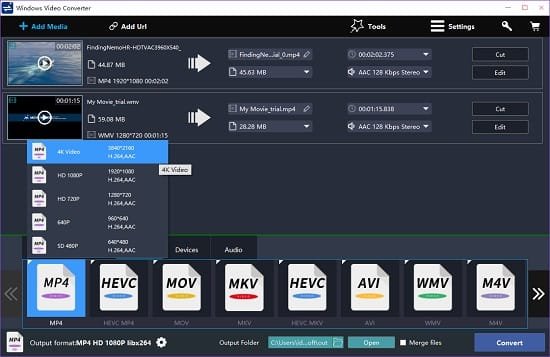Portable Win Video Converter 2024 v9.9.9.11 (x64)

Win Video Converter Portable is a powerful and versatile software designed to convert videos from one format to another. With its user-friendly interface and advanced features, it provides an efficient solution for all your video conversion needs.
Key Features:
Win Video Converter Portable offers a wide range of features that make it stand out from other video conversion software:
- High-Quality Conversion: This software ensures that the converted videos retain their original quality, with no loss in resolution or audio clarity. You can convert videos to various formats, including MP4, AVI, WMV, MKV, MOV, and more.
- Batch Conversion: With the batch conversion feature, you can convert multiple videos at once, saving you time and effort. Simply select the videos you want to convert, choose the output format, and let the software do the rest.
- Customization Options: Win Video Converter Portable allows you to customize the output settings according to your preferences. You can adjust parameters such as video resolution, bitrate, frame rate, and audio quality to achieve the desired results.
- Video Editing: This software also offers basic video editing tools, allowing you to trim, crop, merge, and add effects to your videos before converting them. You can remove unwanted parts, adjust the aspect ratio, and enhance the overall visual appeal of your videos.
- Fast Conversion Speed: Win Video Converter Portable utilizes advanced algorithms to ensure fast and efficient video conversion. You don’t have to wait for hours to convert large video files anymore.
- Wide Compatibility: This software is compatible with all popular video formats and supports a wide range of devices, including smartphones, tablets, gaming consoles, and more. You can easily convert videos to formats that are compatible with your preferred devices.
How to Use Win Video Converter Portable:
Using Win Video Converter Portable is straightforward and intuitive. Follow these steps to convert your videos:
- Launch the software and click on the “Add Files” button to import the videos you want to convert.
- Select the output format from the drop-down menu. You can choose from a variety of formats, depending on your needs.
- Customize the output settings if desired. You can adjust parameters such as resolution, bitrate, frame rate, and audio quality.
- Use the video editing tools to make any necessary adjustments to your videos.
- Click on the “Convert” button to start the conversion process. The software will convert the videos according to your specified settings.
- Once the conversion is complete, you can find the converted videos in the specified output folder.
Win Video Converter Portable is a reliable and efficient software that provides a seamless video conversion experience. Whether you need to convert videos for personal use or professional purposes, this software has you covered. With its advanced features and user-friendly interface, it is a must-have tool for anyone dealing with video conversion.