Portable WinCam 3.5 Multilingual
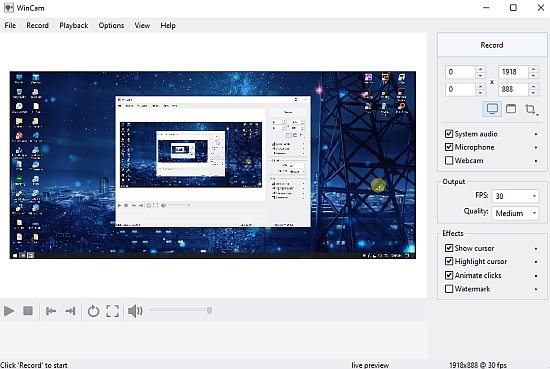
WinCam Portable, an innovative software application, has been meticulously engineered to offer users a seamless and sophisticated screen recording experience. This powerful tool caters to a wide array of purposes, ranging from educational, professional, and creative pursuits. By amalgamating state-of-the-art features with user-centric functionalities, WinCam Portable provides an unparalleled screen capturing platform that transcends conventional limitations.
At its core, WinCam Portable is designed to facilitate smooth and high-quality screen recordings. The software harnesses advanced algorithms to capture on-screen activities in real-time with minimal impact on system performance. This ensures that users are presented with crisp, accurate, and fluid visuals that effectively convey the intended message or demonstrate complex concepts.
One of the distinguishing aspects of WinCam is its intuitive and customizable interface. With a plethora of options to tailor the recording process, users have complete control over parameters such as resolution, frame rate, audio settings, and more. This adaptability empowers users to optimize their recordings based on specific requirements and preferences, ensuring optimal output quality and viewer engagement.
In addition to its technical prowess, WinCam also excels in providing practical and efficient solutions for content creators. The built-in editing tools enable users to enhance their recordings by incorporating annotations, highlights, and other visual aids. These features serve to accentuate key points and bolster comprehension, making the software particularly well-suited for educational purposes and tutorial creation.
Moreover, WinCam’s compatibility with various video formats and codecs allows for seamless integration with other media platforms and applications. This facilitates effortless sharing and distribution of the recorded content, streamlining the overall workflow for diverse use cases such as presentations, online courses, and video demonstrations.
The versatility of WinCam extends beyond the realm of traditional screen recording into more specialized domains, including live-streaming and gaming. By leveraging its powerful capabilities, users can broadcast their on-screen activities with minimal latency and optimal fidelity, fostering a rich and immersive experience for their audience.
In conclusion, WinCam Portable represents the epitome of ingenuity and precision in the realm of screen recording software. Its comprehensive and user-friendly nature makes it an indispensable tool for individuals seeking an efficient and powerful solution for capturing on-screen activities. Whether employed for educational, professional, or creative endeavors, WinCam serves as a testament to the immense potential of technological innovation in enhancing communication and knowledge dissemination.
Main Features of WinCam Portable:
Live Preview
WinCam incorporates the same design philosophy as WinSnap (our screenshot creator). On the right pane, you can adjust the video source, the frame rate and post-processing effects, and preview these changes immediately without starting recording.
Cursor Zoom, Highlight and Click Animation
Creating a tutorial, you can make your cursor pop by adjusting its size, adding the highlight effect and mouse click animations. Alternatively, when recording a live-stream video, you might want to hide the disturbing cursor at all.
System Audio and Microphone
With WinCam, you can record system audio, microphone or both simultaneously. The selected audio signals are automatically resampled to achieve the best possible quality, mixed together and encoded in real time alongside the video.
Basic Video Editing
When recording is done, you can preview it and do some basic editing directly in WinCam. Double-click the timeline or use the corresponding toolbar buttons to set the start and end times of the video. Then click the Save button to save your clip as a copy or overwrite the original video.
WinCam is Super Easy!!!
Stripped from anything beyond screen recording, WinCam brings this one function to perfection. Less talk, more action: hit the hotkey and start recording the screen the next minute after you download WinCam. No other software is THAT easy!
WinCam Portable supports all versions of Windows from Windows 8 to Windows 11. Native 64-bit version is included in the package.
