Portable WinNc 11.2 (x64) Multilingual
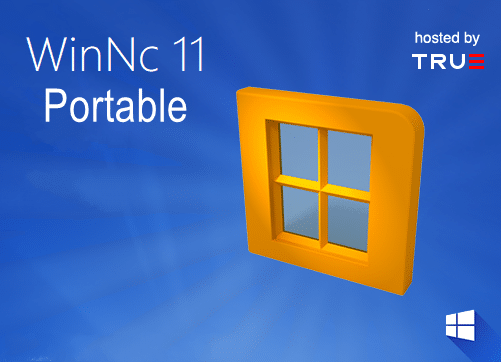
WinNc Portable is an intuitive and feature-rich file manager software designed to simplify file management tasks for Windows users. With its user-friendly interface and advanced functionality, WinNc Portable allows you to manage your files and folders efficiently and effectively.
The software offers a dual-pane interface that enables you to browse and manage your files with ease. The two panes are synchronized, which means that any action you perform in one pane is automatically reflected in the other. This feature makes it easy to move, copy, and delete files between different folders and drives.
One of the standout features of WinNc Portable is its support for a wide range of file formats. The software can handle all popular file types, including audio, video, images, documents, and archives. It also includes support for FTP, HTTP, and WebDAV protocols, which makes it easy to upload and download files from remote servers.
WinNc also comes with a powerful search function that allows you to quickly find files and folders based on various criteria such as file name, size, date modified, and file type. The search results are displayed in a separate tab, making it easy to access and manage them.
Another feature that sets WinNc apart from other file managers is its built-in file viewer. The viewer supports a wide range of file formats, including PDF, Word, Excel, and PowerPoint. This feature allows you to preview files without having to open them in their respective applications.
WinNc also includes several built-in tools that can help you perform various file management tasks. For example, the software includes a file splitter that allows you to split large files into smaller parts for easy transfer or storage. It also includes a file shredder that can securely delete files and folders, making it impossible for anyone to recover them.
The software also includes a batch file renamer that allows you to rename multiple files at once based on various criteria such as file type, date modified, and file size. This feature can save you a lot of time and effort when managing large numbers of files.
One of the most useful features of WinNc is its ability to create and extract archives. The software supports all popular archive formats, including ZIP, RAR, and 7Z. It also includes a built-in encryption tool that allows you to password-protect your archives, ensuring that your files are safe and secure.
WinNc also includes a file synchronization tool that allows you to synchronize files and folders between different drives and devices. This feature can be useful if you need to keep your files up-to-date across multiple devices or if you want to backup your files to an external drive.
The software also includes a built-in FTP client that allows you to connect to remote servers and transfer files securely. The FTP client supports both FTP and SFTP protocols, ensuring that your files are transferred safely and securely.
Overall, WinNc is an excellent file manager software that offers a wide range of features and functionality. Its intuitive interface, advanced file management tools, and support for a wide range of file formats make it an indispensable tool for anyone who needs to manage large numbers of files and folders. Whether you’re a professional or a casual user, WinNc is sure to make your file management tasks easier and more efficient.
Altough WinNc Portable is a tabbed windows file manager especially developed for Windows 10/11 it’s still downwards compatible with Windows 8 and 7 and uses the modern flat interface. This NC clone file manager is inspired on the dual panel idea of the old file manager Norton Commander. It has shortcuts to all the Windows 10 special folders and the tabbed interface allows you to organize your data by project. Projects can include virtual links to files and folders from all over the disk that are related to that project tab. With a new Windows 10 flat interface WinNc can do all the basic tasks you expect from a file manager like copy, move, delete, compress, uncompress and create links. But WinNc also converts audio, burns files on dvd and cd, creates iso files and you are able to synchronize your files. From zip files it allows the creation of self extraction .exe files.
File actions in WinNc
WinNc uses logical colors for the file actions so you can see if a file is being copied (Green), being moved (Orange) or being packed (Yellow). WinNc allows you to perform multiple tasks by setting the maximum parallel tasks to more than one task. Otherwise WinNc will wait to start the new action until the previous action has finished. There is a built in file viewer supporting all the popular formats. It has a built in slideshow viewer, an audio player and a video player for quickly browsing through your media.
Quick Access makes file management easier
WinNc Portable will keep track of folders where you have worked in the past. You can quickly access those folders by clicking on the Quick Access icon or by pressing the spacebar. Then in the Quick Access box, start to type the location of interest, like ‘windows’ or ‘download’ or ‘projectfolder’.
It will show a list of matching folders ordered by match rank. Furthermore, you can make frequently used folders favorite by pressing the blue star and you can also add more tags (search words) to the actual folder.
WinNc Portable Release Notes:
– Small issue fixed in multiple instance
– Improved support for large text files
– Quick access sorting adjusted
– Minor fixes
Note: you must allow the hook file called version.dll otherwise it will be flagged by your Antivirus
