Portable Any Video Downloader Pro 9.6.3
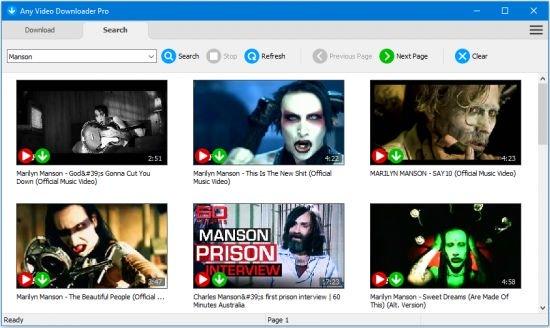
Any Video Downloader Portable is a versatile and powerful desktop software application designed to help users effortlessly download videos from a vast array of video-sharing platforms. Its comprehensive feature set and user-friendly interface make it a go-to solution for downloading, converting, managing, and enjoying multimedia content offline with ease. Aimed at both casual users and professionals who frequently work with online videos, Any Video Downloader Portable combines speed, flexibility, and broad compatibility to deliver a seamless video downloading experience.
Core Purpose and Overview
The fundamental goal of Any Video Downloader Pro is to provide a robust tool that enables users to save video content from popular online platforms such as YouTube, Facebook, Dailymotion, Vimeo, Metacafe, and thousands more. This capability is essential for users who want to access their favorite videos without dependence on internet connectivity, create personal multimedia libraries, or repurpose content for presentations, projects, or entertainment.
Unlike browser-based downloaders with limitations on speed or functionality, Any Video Downloader Pro leverages a dedicated multi-threaded acceleration engine that significantly boosts download speeds—up to 500% faster in many cases—ensuring rapid acquisition of high-resolution videos. Additionally, it offers advanced features for batch processing, full playlist downloads, format conversion, and basic editing, positioning it as a comprehensive multimedia downloader and manager.
User Interface and Workflow
The software hosts a clean, intuitive user interface that minimizes learning curves while providing quick access to essential functionality. Users begin by simply entering or pasting the URL of any supported video into the provided field. Video detection is automatic, simplifying the initiation of the download process.
Key interface components include:
-
URL Input and Detection Bar: For rapidly inputting video links and automatic format extraction.
-
Download Queue: Displays multiple active downloads, their progress, speeds, and estimated completion times.
-
Preview Window: Allows users to watch videos in real time during download.
-
Format and Quality Selector: Enables users to specify preferred output video or audio formats and resolutions before downloading.
-
Batch and Playlist Management: Simplifies bulk video downloading and organization.
Keyboard shortcuts and drag-and-drop support further enhance usability, streamlining workflows and enabling faster interaction.
Core Features and Functionalities
Wide Platform Compatibility
One of Any Video Downloader Pro’s most impressive attributes is its support for downloading content from thousands of video-hosting websites worldwide. Some notable platforms include:
-
YouTube (including 4K, 5K, 8K, and 3D videos)
-
Facebook and Facebook Watch
-
Vimeo
-
Dailymotion
-
Metacafe
-
Twitter
-
Instagram
-
Twitch
-
LiveLeak
-
And many more
This broad compatibility ensures users can capture diverse content easily regardless of platform-specific restrictions.
Support for High Definition and Varied Video Resolutions
The software supports downloading videos in multiple resolutions ranging from standard definition (SD) through HD (720p and 1080p), 2K, 4K, 5K, up to 8K ultra-high-definition video formats, where available. Users can select their preferred resolution and video quality before downloading to balance storage and playback needs.
Multi-Format Output and Audio Extraction
Any Video Downloader Pro supports saving downloaded videos into a wide variety of popular file formats, including:
-
MP4
-
FLV
-
WebM
-
AVI
-
MOV
-
WMV
-
MKV
-
MPG
-
3GP
Additionally, it offers convenient audio extraction features allowing users to download just the audio stream from videos as formats like MP3 or WAV. This is particularly useful for creating music libraries or podcasts without video content.
Batch Downloading and Playlist Support
Recognizing the need for efficient multimedia management, the software supports downloading multiple videos simultaneously. Users can queue up several video links for batch downloading without waiting for one process to complete before starting another.
Another important capability is downloading entire playlists or channels from platforms like YouTube. By entering a playlist URL or ID, users can automatically download all constituent videos, selectively choosing specific videos to skip if desired. This accelerates content acquisition for series, tutorials, or course materials.
Speed Acceleration and Download Management
A key technological advantage is the multi-threaded acceleration engine, which breaks down video files into smaller segments that download in parallel streams, substantially increasing download speeds compared to single-threaded approaches. Adaptive management of internet bandwidth ensures other online activities also remain unaffected.
Users can pause and resume downloads at any time, facilitating flexible internet usage schedules or temporary network disruptions. Download progress bars, speed indicators, and estimated time countdowns provide transparency and control over ongoing tasks.
Video Preview and Basic Editing
While downloading, users can preview partial video content through a built-in media player without needing to wait for full file completion. This helps confirm content accuracy and quality rapidly.
After download completion, Any Video Downloader Pro provides basic editing tools to trim unwanted sections of videos or extract segments. This supports quick content customization without requiring separate video editing software.
Conversion and Optimization for Devices
Downloaded videos can be converted on-the-fly or post-download into formats optimized for specific devices such as iPhones, iPads, Android phones, tablets, gaming consoles, or desktop players. Conversion preserves quality while ensuring compatibility and efficient playback on target platforms.
Subtitle and Caption Support
The software supports subtitle downloading for videos when available, allowing users to keep or separate embedded closed captions as needed for clarity and accessibility during offline viewing.
User-Friendly Features
-
Drag-and-Drop Functionality: Easily add URLs or video files for processing.
-
Download History Tracking: Keeps records of previous downloads for easy reference or re-download.
-
Automatic Updates: Ensures ongoing compatibility with evolving video platform standards and protocols.
-
Multi-Language Interface: Accommodates users globally through localized language settings.
System Requirements and Compatibility
Any Video Downloader Pro is designed for Microsoft Windows environments including Windows 7, 8, 10, and 11, supporting both 32-bit and 64-bit systems. It requires moderate system resources, ensuring smooth operation even on older or resource-limited computers.
Use Cases and Ideal Users
-
Video Content Creators and Marketers: Quickly capturing and repurposing online videos for editing.
-
Educators and Students: Downloading instructional videos and courses for offline study.
-
Travelers and Commuters: Saving favorite videos to watch without internet on the go.
-
Archivists and Media Libraries: Building comprehensive video collections across platforms.
-
Everyday Users: Downloading entertainment, music videos, or social media content for personal enjoyment.
Strengths and Advantages
-
Extensive website compatibility ensures universal usability.
-
Supports the latest high-resolution video formats catering to modern display standards.
-
Batch downloading and playlist capabilities drastically reduce manual effort.
-
Multi-threaded acceleration boosting download speeds up to 500%.
-
Flexibility across output formats and device compatibility.
-
Inbuilt preview and editing streamline content handling without additional software.
-
User-focused interface combining simplicity and power.
Conclusion
Any Video Downloader Pro emerges not only as a high-performance video downloader but as a comprehensive multimedia content management tool designed for today’s diverse and demanding digital media consumption landscape. Its ability to quickly and reliably download videos from thousands of websites, paired with advanced features such as playlist support, multi-format conversion, 8K video handling, and batch processing sets it apart in the crowded downloader market.
With ease of use, speed, and versatility deeply embedded in its design, the software appeals to a broad audience ranging from casual users needing occasional offline viewing to professionals requiring a powerful, reliable tool for managing extensive video libraries. Whether safeguarding valuable educational content, creating media archives, or simply enjoying favorite videos during offline moments, Any Video Downloader Pro provides a robust, efficient, and user-friendly solution that addresses modern video downloading and management challenges with excellence.
Features:
• Download videos from YouTube and thousands of other video sharing sites
Any Video Downloader Pro can download videos from YouTube, Facebook, Dailymotion, Vimeo, and thousands of other video sharing sites.
• Download HD videos from video sharing sites
You can download 720p, 1080p, 2K, 4K, 5K, 8K, and 3D videos from YouTube if they are available.
• Speed up your downloads
Any Video Downloader Pro features a multi-threaded acceleration engine that can boost your download speeds by up to 500% faster.
• Download multiple videos at a time
Any Video Downloader Pro supports simultaneous downloads. It allows you to download more than one video at a time.
• Pause and resume downloads
Any Video Downloader Pro allows you to pause and resume your downloads if you need more connection to perform other important tasks.
• Preview videos while downloading
While downloading, you can click the Preview button to play the incomplete file and make sure the content you are downloading is really the content of your choice.
• Download whole playlist from YouTube
Just enter a YouTube playlist link or ID, Any Video Downloader Pro will download all or part of videos in the playlist from YouTube for you.
• Download only audio stream from YouTube
Any Video Downloader Pro can download only audio stream from YouTube, without downloading the entire video file. The audio stream is small, so you can download it in just a few seconds.
• Convert and optimize downloaded videos
Any Video Downloader Pro can convert and optimize downloaded videos to any format for any device, so you can watch them on your PC, iPhone, iPad, Android phone, and other portable devices. It supports MP4, FLV, WMV, MOV, AVI, MPG, VOB, M4V, ASF, MKV, WEBM, 3GP, etc.
• Video to MP3
Any Video Downloader Pro allows you to extract audio stream from video file and save it as MP3, WAV, WMA, AC3, AAC, OGG, M4A, ringtone, or other audio format.
• Any Video Converter
Any Video Downloader Pro includes a powerful video and audio converter for converting your disk video/audio files to any format you wish so that they are playable on your mobile device.
• Ready-made presets
Any Video Downloader Pro provides ready-made presets for all popular video and audio formats. You can also custom output video/audio format settings.
• iTunes compatible
Optionally, Any Video Downloader Pro adds downloaded video/music to your iTunes library automatically, so you can easily synchronize your videos and music to your iPhone, iPad, iPod.
• Support drag-and-drop
You can directly drag and drop a video link from your web browser to the drop box or the main window of the program. You don’t even need to copy and paste video link manually.
• Search for videos on the web
Any Video Downloader Pro has a built-in video search engine. You can easily search for videos on the web within the program and download any video with just one click.

