Portable Clean Disk Security 8.11
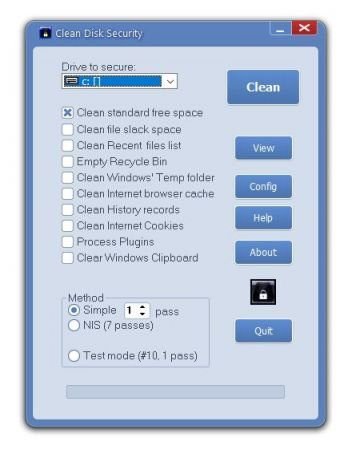
A secure file deletion and comprehensive clean-up for tightest security. This program gives you secure file deletion, making sure that deleted files cannot be undeleted again. Deleting a file normally just removes the file’s directory entry, but the data itself remains on the disk. This program completely eliminates the contents of deleted files. Clean Disk Security Portable will help you keep your disks clean and with more free space because it overwrites the spaces ocupied on the HDD by the deleted informations.
Whether you are considering selling, donating or throwing away your hard disk, one of the things that you need to account for is to completely delete the personal files you stored. Clean Disk Security Portable is a simple and straightforward tool designed to help you erase all data from your disks, making them impossible to recover.
Fully erases the existing files and frees up space
The application comes with a rather rugged interface, although it is user-friendly and unlikely to give you troubles regardless of your experience with similar tools. The tool works with FAT12, FAT16, FAT32 and NTFS file systems and, if you run it on Vista, then make sure to access it with Admin privileges.
The interface consists of a single window where you can select the cleaning options you prefer for your system. Therefore, you can clean standard free space, file slack space, recent file lists, Windows temporary folder, clipboard or the history records, just to name a few. The result of removing all the aforementioned junk and obsolete data is that you can get more free space and improve the OS’s performance at the same time.
Allows you to remove cookies and browser cache
In addition to system files, the program can be used to clean the cookies and cache from some of the common browsers and Internet cache that is likely to be stored on your hard disk. Not only does this improve the security of your browsing experience, but it can also help make more space available on your drives. On a side note, if the app is unable to locate the browser cache, then you need to specify the location manually.
All in all, Clean Disk Security is an intuitive application that provides a quick way to permanently delete data from your drives, improve your privacy by removing cookies and caches as well as free up space on your drives.
The highly acclaimed Gutmann disk cleaning method is now available as an option. This program can also clean the Windows swap file, and can optionally clean unneeded temporary files from your hard disk, such as your Internet browser cache, files in your system’s Recycle Bin, and can clear the “recent files” list.
Comes with a direct disk viewer for discovering all that is hidden on your hard disk.
Here are some key features of “Clean Disk Security”:
· Secure file deletion
· Make already-deleted files unrecoverable. Clean free disk space
· Wipe Internet browser cache, browsing history, and cookies (from Internet Explorer, Firefox, etc)
· Wipe lists of names of recently used files, URLs, and email addresses
· Wipe the Windows swap file
· Hundreds of plugins included to wipe the tracks of hundreds of different applications, such as Windows Media Player, Emule, Paintshop, etc
· Removes unneeded temporary files, releasing more disk space
· Special support for Firefox
· Create your own plugins to clean anything you like using the accompanying Plugin Editor
· Direct Disk Viewer so you can see exactly what is on your disk
