Portable FastCopy Pro 5.7.14 (x64)
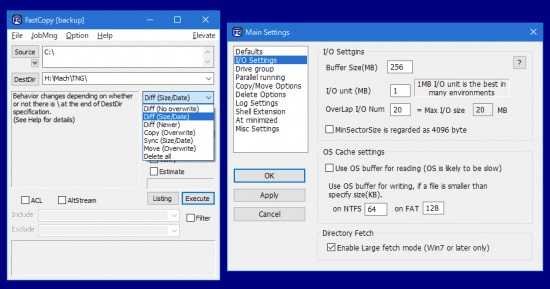
FastCopy Portable is the Fastest Copy/Delete Software on Windows. It can copy/delete unicode and over MAX_PATH(260byte) pathname files. Automatically, after whether the copy origin and copy destinations are HDD according to same physical HDD or is judged, it operates as follows. Diff HDD: Reading and writing are done with the MultiThreading in parallel. Same HDD: Using big buffer, reading until the buffer becomes full, and writing in bulk.
Because Read/Write doesn’t use the cache of OS at all, other processes (application) do not become heavy easily. Read/Write performance is a near the limit of the device. Include/Exclude Filter (UNIX Wildcard style) can be specified. It operates lightly because MFC is not used, and it makes it only from Win32 API.
It’s no surprise that users and software developers alike wish to do all computer-related things faster and copying or moving files from one location to another is among the most common endeavors that often take more time than we are willing to spend on it.
Solving this issue is exactly the purpose of FastCopy, a simply yet very efficient solution that serves exactly the same purpose as the standard Windows copy function, but it does it better. It is also capable of providing quick synchronization and secure deletion functions.
The advantages of being portable
FastCopy is easy to run because it comes as an executable file with no setup kit, so the whole thing practically comes down to a single double click.
It is important to mention that the tool does not leave any traces in the Windows Registry, and you may copy it on any USB flash drive or other devices and take it with you whenever you need to enhance the file copying or moving process.
User interface
The interface is clean but you might find it a bit difficult at the first glance. It’s full of options and although FastCopy was designed to be a simple app, some could find it not so easy to use.
Copying or moving options
To start using it right away, just pick the source and the destination folder and you’re basically ready to go. Of course, there are some other options available, such as copying only the files that are different in size or date.
Check out info about the current task
Probably the greatest thing about FastCopy is that it also provides a set of very useful details regarding the copying process, such as the transfer rate, the file rate and the total time it needed to complete the operation. This way, it provides you with a means of monitoring its performance.
Testing its performance
During our tests FastCopy did a great job and shaved off a few seconds compared to the default ‘Copy’ action provided by Windows. Nevertheless, you should pay extra caution when selecting the method of transferring files because you can lose information.
For example selecting ‘Copy’ or ‘Move’ will overwrite files identical to ones coming from the source if they are already present in the destination directory.
An overall efficient and reliable file management tool
Overall, if you’re tired with the speed Windows’ copy function provides, FastCopy will come in very handy. Also, thanks to a strong feature pack, it is able to do a lot more than simply move files from one folder into another.
Features:
- FastCopy is the Fastest Copy/Backup Software on Windows
- It supports UNICODE and over MAX_PATH (260 characters) file pathnames.
- Because it uses multi-threads for Read/Write/Verify, Overlapped I/O, Direct I/O, so it brings out the best speed of devices.
- It supports Include/Exclude filter like a UNIX wildcard.
- It runs fast and does not hog resources, because MFC is not used. (Designed using Win32 API and C Runtime only)
v5 features:
- Addition of Perfect Verify.(Pro version only)
- Support for Windows 11 shell extension.
- Improved asynchronous I/O algorithm for further speed enhancements.
- 20% to 30% speed increase in high-speed SSD environments due to pre-allocation of space during privileged mode.
- Addition of “Verify,” “FC Verify Info Disp,” and “FC Verify Info Check (Pro version only)” to main commands.
- Support for CPU affinity.
- Addition of a setting to Drives that are always run in parallel (e.g. SSD-RAID).
