Portable Iperius Backup Full 7.8.6
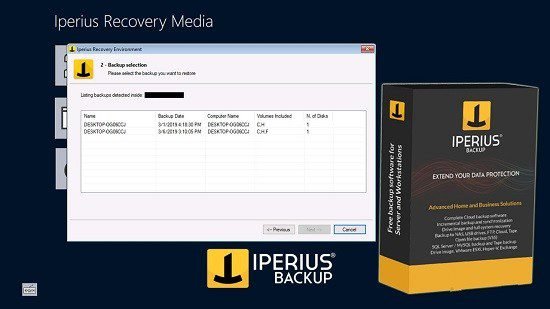
Iperius Backup Portable is the perfect software to get the advantages of the many cloud storage services offered by well-known providers like Google or Microsoft. With a single application you will be able to easily save your files offsite to Google Drive, Dropbox or Microsoft SkyDrive. This backup task can be configured with a few clicks, and the result of this is the full security of automatic online backups, compressed and protected by an AES 256-bit encryption.
The importance of backing up your important data cannot be overstated: you can never truly know when your hard-drive will fail, or when you’ll be required to format your system due to some error. It’s best that users prepare for unforeseen circumstances and backup their things accordingly, but how does one do that properly?
There are numerous backup software solutions, and it’s understandable that users might have a tough time picking a suitable program for their use cases. Iperius Backup lends itself just as well to casual use cases as it does to more advanced ones: preserve your files, zip them, schedule automatic backups, and more in this easy-to-use tool.
Backup per your needs
Using the program isn’t complicated at all, and the same holds true when installing it: it’s your usual, run-of-the-mill installation process, which is over and done with in less than a minute. Booting up the program will reveal the rather compact, icon-heavy interface, where users can start a backup job instantly by choosing their items of interest.
When prompting to start a backup, you can add extension and file size filters to weed out unwanted files, and you can even exclude specific elements from the process. As for the backup destination, it can be somewhere else on your computer, on an external drive, or on the cloud, provided you sign up for the 21-day trial.
Added convenience
Users have the ability to select different ways to preserve their folders. Some of them entail creating full backups, then copying all the files each time, whilst others work by updating new or modified files upon a complete backup.
Zip compression is also a thing here, and it’s most useful when you want to save space. If you want more security, archive encryption allows you to protect your zip files with a password.
After proceeding with those steps, you may elect to schedule when the backups are to take place. They can take place whenever, per your choosing: daily, weekly, monthly, it’s all up to you. When the process finishes, you can have the program email your address to notify you, and even shut down your computer following backup completion.
In conclusion
Iperius Backup is a versatile tool, fully equipped to handle any backup job you throw at it: personalize its tasks per your needs, and it’ll treat you well.
Iperius Backup uses the most advanced Windows drive imaging technology, that allows to copy the whole operating system with a fast and incremental backup (block-level backup). Iperius Backup can create full disk images, allowing to recover a server system in minutes (bare-metal restore). You can also restore individual files, mount the VHD image file, and restore the system to a dissimilar hardware (hardware independent restore).
Iperius Backup is an advanced and affordable tape backup software for Windows Server 2008 and Windows Server 2012. Iperius is one of the best tape backup software: extremely easy and quick to setup, reliable, fast, and with flexible recovery features. Iperius Backup supports any tape drive, starting from the common HP DAT 72 USB or SCSI, to AIT, DLT and SDLT, and up to the powerful and high-capacity LTO 5 and LTO 6 devices, that allows to back up several terabytes.
Iperius Backup is an advanced software for FTP backup on any type of server or NAS. Iperius can send backups to a remote server with a few simple configurations, with the secure FTPS protocol and also with zip compression and AES 256 bit encryption. Iperius can perform automated upload of entire websites, limit the transfer bandwidth, make parallel transfers to multiple servers and help system administrators to build a centralized backup strategy for clients.
Iperius Backup can synchronize an unlimited number of files and folders from your computer to external hard drives or to network devices (like NAS servers). You can copy files and folders to an unlimited number of destinations and keep mirror copies deleting those files no more existing in the source folders. This allows to save space on your backup device and to always have a perfectly synchronized backup.
What’s NEW:
New features
- Backup of Exchange Online (Microsoft 365): various improvements and optimizations.
- Backup of Exchange Online (Microsoft 365): fixed a bug that could occur during the backup of archive mailboxes.
- Backup of Exchange Online (Microsoft 365): fixed a bug that could cause excessive memory usage.
- Backup of Exchange Online (Microsoft 365): now it is possible to use multiple parallel download processes to increase performance.
- S3 Backup: resolved some timeout issues with Iperius Storage S3.
- S3 Backup: significantly improved upload speed when sending large files and parallel mode is disabled.
Fixed bugs
- Fixed an issue with deleting temporary files (.ibtemp) on FTP and S3 destinations.
- Minor bug fixes.
