Portable WSCC – Windows System Control Center 7.1.0.0 Commercial (x64)
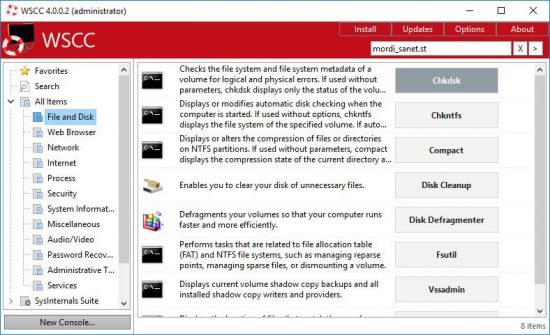
Windows System Control Center (WSCC Portable) is a comprehensive and efficient software tool that provides users with a centralized platform to manage and optimize their Windows system. Designed to enhance system performance, security, and maintenance, WSCC Portable offers a wide range of powerful features and tools to meet the needs of both casual users and IT professionals.
With its intuitive and user-friendly interface, WSCC Portable makes it incredibly easy to navigate and access various system management utilities. This software acts as a hub, allowing users to conveniently launch, update, and manage a plethora of system tools from renowned software vendors, all in one place. Whether you need to monitor system performance, clean up unnecessary files, or troubleshoot issues, WSCC Portable provides a seamless and efficient solution.
One of the standout features of WSCC Portable is its extensive collection of system tools and utilities. With a vast library of both portable and installable tools, users have access to a wide range of functionalities, including disk management, registry editing, software installation, malware removal, and much more. This comprehensive selection ensures that users can find the right tool for any system-related task, all within the WSCC Portable platform.
Furthermore, WSCC Portable offers advanced system optimization and maintenance features. Users can easily analyze system performance, monitor resource usage, and identify bottlenecks or issues affecting system efficiency. With the ability to tweak system settings, manage startup programs, and perform regular maintenance tasks such as disk defragmentation and registry cleanup, WSCC Portable helps users keep their Windows system running smoothly and at its peak performance.
In addition to its system management capabilities, WSCC Portable prioritizes security and protection. The software provides users with access to reputable antivirus and anti-malware tools to safeguard their system against potential threats. With regular updates and virus definition database management, WSCC Portable ensures that users can keep their system secure and protected from the latest malware and viruses.
Moreover, WSCC Portable offers a range of customization options to tailor the platform to individual user preferences. Users can personalize the layout, choose preferred themes, and create shortcuts to frequently used tools, allowing for a personalized and efficient workflow. This flexibility ensures that users can optimize their experience and easily access the tools they need.
WSCC Portable is designed to be compatible with various Windows operating systems, ensuring accessibility for a wide range of users. Whether you are running Windows 11, Windows 10, Windows 8, or Windows 7, this software provides a seamless and consistent experience, allowing you to manage and optimize your system effortlessly.
From its user-friendly interface to its extensive collection of system management tools and optimization features, WSCC Portable is an indispensable tool for Windows users. Its powerful capabilities streamline system management, enhance performance, and ensure security. Whether you are a casual user looking to optimize your system or an IT professional seeking a comprehensive system management solution, WSCC Portable is the ideal software to manage and optimize your Windows system with ease.
This edition of WSCC Portable supports the following utility suites:
- Windows Sysinternals Suite (including support for Sysinternals Live service)
- NirSoft Utilities
- Windows Utilities
- MiTec Utilities
- Other Utilities
Features:
- Simple and intuitive user interface
- The included Update Manager can check for newer versions of the utilities already installed and can download and install the missing items.
- The Console is used to execute command line applications.
Release Mote:
- [CHANGED] Update Manager now uses 4096-bit RSA keys
- [FIXED] fixed a problem when some apps were shown as not installed
- All Modules Updated
