Portable Wagnardsoft Tools (WTools) V1.0.1.0
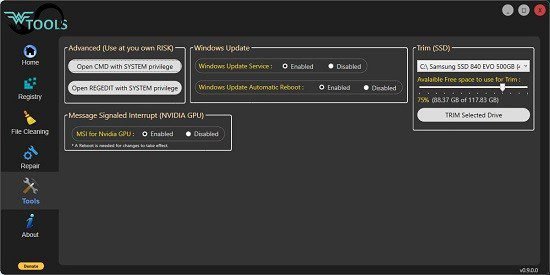
Regular maintenance does not only improve the lifespan of your computer, but it can also prevent malware, bugs and data loss. Wagnardsoft Tools (Wtools) Portable is a lightweight utility that packs several tools to clean your system of temporary and other obsolete files that take up space and may put your PC at risk. Users are warned to use the app at their own risk.
Can help safely remove problematic registry keys and junk
The application comes with a modern and user-friendly interface that is designed as a dashboard for easier access. On the main page or Home, you can preview details about your system configuration, including CPU model, RAM, GPU, OS and Drive Info.
The PC cleaning part can be performed by Registry and File Cleaning. As the name suggests, File Cleaning entails a scan over the computer of Windows and browser junk. It goes without saying that you can select the browsers to be checked and whether you want to clean temporary files, history or both. On a side note, during our test the Registry function crashed the app, perhaps because the app is still in pre-release edition.
Includes a tool for repairing Windows system files
A noteworthy function of the tool is the Repair Windows System Files, an operation done in two simple steps. For starters, the program checks and fixes corrupted files in the Component Store using the system file backups. Afterwards, it compares the system files against the good known copies and corrects the problematic ones.
The application includes a few other tools that may come in handy, such as toggling the Windows Update Service and Windows Update Automatic Reboot on and off, WinSxS folder cleanup and drive trimming.
All in all, Wagnardsoft Tools (Wtools) comes with several basic functions that allow you to remove obsolete files, fix registry keys and system files and correct bugs that make your PC underperform.
What is WTools:
– Clean unused Registry keys.
– Remove temporary Files from Windows, Current user and Browsers to free some space.
– Repair Windows corrupted system files.
– Enable / Disable MSI (Message Signaled Interrupts) for Nvidia cards pre RTX3xxx (will support all PCI device in future update)
– SSD Trimming with custom size.
– Opening a command prompt (CMD.exe) and REGEDIT with SYSTEM privilege for advance file / registry manipulation.
What’s NEW:
- Added an tool to clear the Stanby List memory.
- Added an option to Enable/Disable the Hibernation file..
- Added and option to Enable/Disable the Windows 11 full context menu..
- Misc fixes and enhancements.
