Portable IDM UltraEdit 29.1.0.124
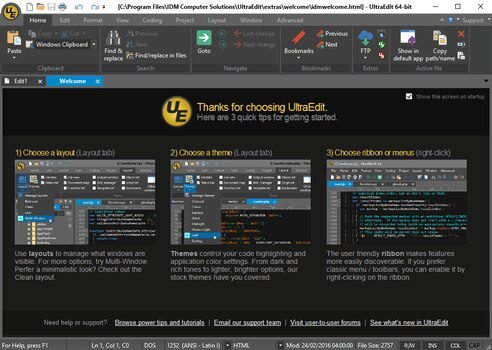
UltraEdit Portable is a powerful disk-based text editor, programmer’s editor, and hex editor that is used to edit HTML, PHP, JavaScript, Perl, C/C++, Python, and virtually any other coding/programming language. UltraEdit can handle and edit files in excess of 4 gigabytes.
Text editors can be used for multiple tasks, but the prevalence is seen towards two main directions, which are either text input for writing purposes, or for development, programming ends. Both can be achieved with your average text editor, but the latter might sometimes benefit from, or, even require several, specialized traits. UltraEdit Portable is a feature-rich text editor, which addresses both more casual approaches, as well as development and coding, with an impressive collection of purpose-fit tools.
Color-coded tools and categories, coupled with impressive text management and formatting tools
The developer has decided to “spruce things up” a bit, and the app’s design carries a quite colorful interface, which we actually found to be quite helpful, especially when wanting to identify a particular feature for a certain task.
By far, one of the strong points which become apparent quite quickly is the editor’s text formatting tools, which are provided into a coding-oriented working area, with specialized tools for paragraph, highlighting, syntax, and more.
If you manage to avoid confusion, the plethora of available settings are a strong asset in configuring a customized user experience
Aside from the wonderful collection of tools that address text formatting and input, UltraEdit also comes equipped with an extensive set of configuration tools, and as long as you’re prepared to take your time in addressing them, you will be able to attain a truly customized experience.
The range of options covers almost all aspects contained in the editor, and although we believe that this approach could be a bit challenging to novices, we are almost certain that more demanding users will surely appreciate the flexibility on offer.
Highly competent text editor, which goes beyond your average set of features and ups the ante
If you seek more than just a basic text editor, which can help you with either advanced text formatting or, with your coding endeavors, UltraEdit is a more than capable tool for such tasks.
UltraEdit feature highlights
Syntax highlighting for nearly any coding language
Do you code in SAS, Assembly languages, COBOL, Lisp, Oracle or MATLAB? In addition to the many languages we support by default, we also maintain a repository of over 600 wordfiles available at your disposal, including many obscure programming languages. From Actionscript to zMUD, we have you covered!
Layouts
Want a simpler interface? Layouts provide this in just one click. Go from a powerful multi-window layout to a sleek and clean minimalistic layout without having to manually disable each pane and toolbar! Create your own layouts or use one of our preconfigured defaults.
Integrated FTP client
Open, modify, and save files from any remote server! With support for FTP, SFTP, and FTPS protocols and a vast array of server types, UltraEdit provides one of the most powerful FTP clients available in any editor available. You can even add FTP files to your projects and lists and sync local and remote directories.
Integrated file compare utility
Diff local to remote, working copy to source copy, current version to backup and more with UltraCompare Lite! Included as an integrated diff/compare utility, UC Lite gives you the power to quickly diff files directly from UltraEdit. For more power, check out UltraCompare Professional.
Find and replace in files
Maximize the power of UltraEdit’s find/replace engine with Find in Files and Replace in Files! Quickly search any folder or drive on your system and generate a list or report of what files contain your search string. Use Replace in Files to quickly replace data in multiple files at once.
File and project explorer
File management is a breeze with UltraEdit’s integrated file and project explorer! Create projects to organize your source files and folders and link them with remote FTP sites. Use the integrated file tree view to quickly browse through, filter, and open files on your system. Create custom lists for your favorite files and more.
Smart templates
Smart templates provide a seamless blend of code completion, auto-expanding text, and context sensitive auto-complete. With Smart Templates, you can set up language-specific code templates and insert them based upon what kind of source file you’re editing. Additionally, smart templates allow you to add as many custom variables to your template as you’d like, then tab through them upon insertion in order to complete the template.
and more…
