Portable Mediachance AI Photo and Art Enhancer 1.6.00 (x64)
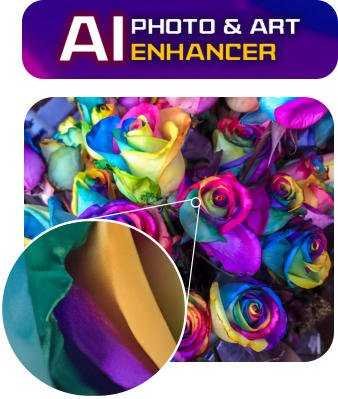
Mediachance, the makers of DAP and others, has a new AI Photo & Art Enhancer Portable. The new AI Photo seems to do interesting things with 3D art, adding cartoon-like lines from small images to top scale… Add incredible detail to your photos and artwork with artificial intelligence .
Features
– Increase resolution of photos, up to 16x the amount of pixels
– Increase details and colors of paintings made with Dynamic Auto Painter
– Create gallery print-worthy quality of your digital art
– Modern Noise Reduction for photos and 3d graphics
– Enlarge drawings and vector-type art
– Increase resolution of 3D rendered images, while suppressing noise in partially rendered images
– Simplify Photos or 3D rendered image into a vector-like graphics
Enlarge Photos with up to 16 x the amount of pixels
Stop being limited by the resolution of your camera’s sensor. Create 100 Megapixel images from just an ordinary camera for enlargement, crop or print.
Elevate paintings made with Dynamic Auto Painter into a gallery-print level
Add incredible micro-details to your digital painting. The DAP models will enhance brush strokes and texture while also doubling the resolution.You could almost smell the paint!
Reduce high pixel noise without mushy edges
Create silky smooth images from noisy photos while also increasing the resolution.
Enlarge Graphics and drawings
Enlarge any drawing or color art as if it was a vector image. The Art model will keep the lines crisp and colors smooth without adding any pixelation!
Save on rendering time – increase fidelity of any CG and 3D art
Rendering CG takes time, but what if you can dramatically speed it up? Thanks to the special Noise Reduction, even a partial render can look as good as a full image. This may save you hours at a time.
What’s NEW:
- A new model that enlarges images while producing extra sharp edges and it is suitable for Ai text-to-image generators such as Midjourney, Stable Diffusion or Dall-E
- A new clever tool to reframe images, or change image aspect ratios.

