Portable Mossaik XDR Pro 1.0.8 Multilingual
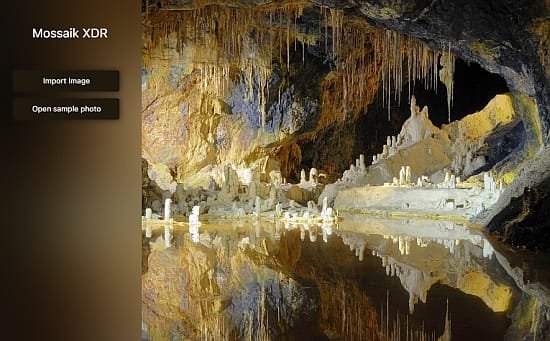
Mossaik XDR Pro Portable is not your run-of-the-mill photo editor. It’s a powerhouse that combines cutting-edge technology with a technical finesse, catering to both amateur photographers and seasoned professionals. Developed by Ayush Aggarwal, this software redefines the boundaries of photo editing, offering a comprehensive suite of tools backed by Graphics Acceleration Engine ‘Pixtream’ and Artificial Intelligence Engine ‘MindTree’.
Key Features
1. Unleashing the XDR Spectrum
Mossaik XDR Pro Portable executes the entire gamut of Extended Dynamic Range (XDR) for up to 48-bit images. What does this mean? It’s non-destructive editing with an infinite history. Whether you’re working with compressed JPEGs or pristine RAW files, XDR ensures consistent results. Undo, redo, tweak—your creative journey remains fluid.
2. Pro Color Grading
Color grading isn’t just for Hollywood films. With Mossaik XDR Pro Portable, you can manipulate highlights and shadows across the entire image or specific areas. Whether you’re emphasizing a subject or adding an enigmatic touch, the Pro Color Grading tool gives you precise control.
3. Overlays: A Splash of Magic
Transform ordinary photos into captivating visuals with overlays. Light Leaks, God rays, Gradients, Dual Tone—the possibilities are endless. Import your custom overlays, adjust their size, and create unique effects. Mossaik XDR Pro Portable lets you weave magic seamlessly.
4. Presets for Instant Edits
Time is precious. Choose from 69 carefully crafted presets optimized for social media. From vintage vibes to futuristic aesthetics, these presets elevate your photos effortlessly. One-touch wonders that make your feed stand out.
5. Text, Emojis & Watermark
Personalize your images with text, copyright notices, or watermarks. Express emotions with emojis. Mossaik XDR Pro Portable ensures your signature style shines through.
6. Look Up Tables (LUTs)
Import LUTs in .CUBE, .VF, or .3DL formats. Fine-tune color grading, achieve cinematic looks, and experiment fearlessly. LUTs add that professional touch to your edits.
7. Local Adjustments (Masks)
Radial and gradient masks let you create localized effects. Highlight a subject, darken distracting elements, or add drama—it’s all within reach. Precision editing at its best.
8. Borders: Framing Your Vision
Choose from 17 pre-programmed aspect ratios and encase your photos in colored borders. Mossaik XDR Pro Portable suggests border colors or lets you pick from a palette of millions. Your compositions, your rules.
9. Spot Removal
Heal, clone, or modify spots. Enhance or remove imperfections. Spot removal tools ensure your images shine without distractions.
10. Crop, Rotate, and Flip
Fit your vision within boundaries. Set precise angles with graduated scales. Mossaik XDR Pro Portable respects your composition choices.
11. Infinite History
XDR preserves every edit. Non-destructive means you can rewind, tweak, and perfect your work. No creative dead ends.
12. 48-bit Images: Power Unleashed
Edit 8 to 48-bit images using your GPU (Nvidia, AMD, Intel). Parallel processing ensures speed and fidelity. Mossaik XDR Pro Portable handles complexity effortlessly.
13. ICC Gamuts Supported
XDR, P3, sRGB, Adobe RGB—Mossaik XDR Pro Portable speaks the language of color spaces. Your output remains consistent across devices.
14. Canvas Choices and UI-Free Previews
Toggle between light and dark canvases. Appreciate your edits without distractions. Mossaik XDR Pro Portable puts your work in the spotlight.
15. Keyboard Shortcuts
Efficiency matters. Use 36 shortcuts for instant access to tools. Speed up your workflow and stay in the creative flow.
16. Camera Support
RAW photos from Sony, Leica, Canon, and more find a home in Mossaik XDR Pro Portable. Edit with precision, retain details, and elevate your shots.
17. AI Auto Enhance
MindTree AI analyzes 2+ million images, enhancing your photos probabilistically. Real-time improvements that adapt to your style.
Features
– 200+ filters and presets
– AI powered global adjustments
– 16, 32 and 48-bit image editing
– RGB, CMYK and L*a*b color spaces
– Support for cameras – Sony, Kodak, Canon, Fujifilm, Nikon, Samsung etc
– GPU powered image processing engine
– Pro Color Grading tools
– XDR rendering
– Selected Adjustments like radial and gradient tools
– ARM and x64 compatible
– Saturation, Contrast, Vibrance, Exposure, Temperature, Brightness global tools
– Radial and Gradient Tools
– Tone Curves, Perspective, Vignette, VHS, Retro
Pro Color Grading
Color grade with highlights & shadows on entire image or a selection of area you wish to emphasis or obscure.
Overlays
Introduce effects like Light Leaks, God rays, Gradients, Dual Tone, Ripples, and many more amazing backgrounds with a Custom overlay, i.e. import your own overlay, apply and save it for later use. Size and orient the overlay with 8 point control.
Presets
Carefully crafted One-touch, social media optimized 69 presets provide instant edits, offering a wide variety of stunning effects.
Text, Emojis & Watermark
Juice up the text styling, copyright, watermark or insert a signature. Express emotions with Emojis.
Look Up Tables
Import LUTs in .CUBE, .VF, .3DL formats.
Local Adjustments (Masks)
Create incredible effects with localised edits using radial and gradient masks.
Border
Encapsulate your photos in coloured borders with a choice of 17 pre-programmed aspect ratios and select the border width. App recommends colours for the border or pick your color from the palette of millions of colours.
Spot Removal
Heal and clone tools help add, modify or remove spots that enhance or highlight a section in your photos.
Crop, Rotate and Flip
Fit your image between boundaries and orientation of your choice, set a precise angle with a graduated scale.
History
XDR preserves infinite history with all the edits. As all edits are non-destructive, you may rewind and go back to make corrections.
48-bit Images
Edit 8 to 48 bit images at full fidelity using the Graphics Processing Unit (Nvidia, AMD, Intel) with speed and precision of parallel processing.
Supported ICC gamuts
XDR, P3, sRGB, Adobe RGB. Enjoy a choice of light and dark canvas and also a UI free image preview so you can appreciate the edits without any interference.
Keyboard Shortcuts
Speed up your workflow with 36 shortcuts for instant access to the tool you need.
Camera Support
Edit RAW photos from Sony, Leica, Canon, Epson, Casio, FujiFilm, Hasselblad, Kodak, Leaf, Minolta, Nikon, Olympus, Panasonic, Pentax, Ricoh, Samsung etc.
AI Auto Enhance
Trained on 2+ million images, Mindtree AI runs probabilistic analysis for best suited enhancements. XDR offers real time image information with access to full metadata of the photo. Pixtream Graphics engine exploits the boundaries of color gamuts to the hilt, delivering a blistering, real-time edits, thanks to 64 bit parallel processing.
Mossaik XDR Pro Portable isn’t just an editor; it’s a canvas where pixels meet imagination. Whether you’re a photographer, content creator, or visual storyteller, Mossaik XDR Pro Portable empowers you to create, refine, and share your vision. Dive in, explore, and let
