Portable QuarkXPress 2023 v19.1.55782 (x64) Multilingual
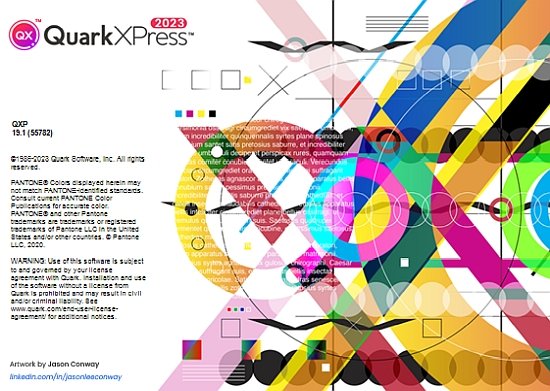
The Most Flexible Software for Print and Digital Design. QuarkXPress Portable introduces Flex Layouts, a first in digital publishing for graphic designers. Flex Layouts is a new layout space that lets designers create truly responsive HTML5 Web pages in a WYSIWYG environment. Flex Layouts do not require any HTML or CSS coding skills, which means graphic designers can start creating banner ads, landing pages, microsites, and more.
QuarkXPress Portable is a desktop publishing software that has been around for over three decades. Developed by Quark Inc., it is widely regarded as one of the most popular and powerful page-layout programs available today. The software is designed to help users create and publish a wide range of print and digital materials, including books, brochures, magazines, newspapers, and websites.
QuarkXPress Portable boasts a comprehensive set of tools that allow users to create professional-looking designs with ease. One of the standout features of the software is its intuitive user interface, which features a customizable toolbar that can be tailored to suit individual preferences. This makes it easy to access frequently used tools, and streamlines the design process.
The software comes equipped with a wide range of design templates that are perfect for creating everything from business cards and letterheads to flyers and posters. Users can also create their own templates, or import designs from other applications such as Adobe Illustrator or Photoshop.
One of the key strengths of QuarkXPress is its ability to handle complex layouts with ease. The software supports multi-page documents, allowing users to create publications that span multiple pages or even hundreds of pages. It also has advanced typography features that enable users to create intricate layouts with custom fonts, styles, and formatting.
Another major advantage of QuarkXPress is its support for industry-standard file formats. The software can import and export files in a variety of formats, including PDF, EPS, SVG, and HTML5. This makes it easy to share designs with clients, collaborators, or printers, without having to worry about compatibility issues.
QuarkXPress also offers robust preflight and output capabilities. The software includes a built-in preflight tool that scans documents for potential errors, such as missing fonts or images, and alerts users to any issues that need to be resolved before printing or exporting. It also has a range of output options, including high-quality PDFs, print-ready files, and digital formats.
One of the newest features of QuarkXPress is its support for responsive web design. With this feature, users can create websites that automatically adjust to different screen sizes and resolutions, making them accessible on desktop computers, tablets, and smartphones. This makes it easy to create professional-looking websites without having to code or hire a web developer.
QuarkXPress also offers comprehensive color management tools that help ensure accurate and consistent color reproduction across different media. The software supports both CMYK and RGB color modes, as well as spot colors and ICC profiles. It also includes a color picker tool that allows users to select colors from an image or other design element.
Overall, QuarkXPress Portable is a powerful and versatile tool for anyone involved in graphic design or publishing. Its intuitive interface, comprehensive set of tools, and support for industry-standard file formats make it an ideal choice for professionals who need to create high-quality designs quickly and efficiently. Whether you’re designing a brochure, a magazine, a book, or a website, QuarkXPress has the tools and features you need to get the job done right.
Page Layout
Match the brilliance of your layout, with powerful Typography that lets you achieve your design flair effortlessly Import and export to all major raster and vector files.
Graphics & Illustrations
Create gorgeous Illustrations, design color blends with Multi-color Gradients, control color channels, apply non-destructive image editing and allows you to Bring your Creativity ALIVE!
Photo Editing
Create Artifacts which can be as Aesthetic as Dramatic to Propel your Business Branding, with Superior Image Editing Capabilities.
Web Publication
Groundbreaking modern responsive web design where you can effortlessly generate rich interactive digital publications for truly rich, responsive experience.
Mobile App Publication
Switch seamlessly and transition your design from Print to Digital, create Mobile Apps for iOS and Android which carry the Flair of Print Design.
Convert Adobe InDesign Files
Sit back, relax and don’t think about working with existing InDesign files. In 3 simple steps, convert all your InDesign files effortlessly.
PDF Accessibility Support
QuarkXPress now supports all PDF accessibility standards, so you can export PDFs that are compliant with the PDF/UA (ISO 14289), PDF/A, and WCAG 2.0 requirements.
Table Styles
Designers can access table styles from the measurement palette, which offers much finer control over formatting tables at the cell level, plus unlimited opportunity to format borders and shading.
Responsive Web Design
Flex Layouts, a first in digital publishing for graphic designers. Flex Layouts do not require any HTML or CSS coding skills, which means graphic designers can start creating banner ads, landing pages, microsites, and more.
Craft Your Brilliant Ideas for Books & Magazines
QuarkXPress allows experimenting with contemporary, modern, and post-modern illustration techniques to display the brilliance of creativity and turn text into captivating pieces of art. Magazines are portrayed in a fashionable way using stunning graphics, designs,texture, and typography in the finest blend. To craft it like a masterpiece, it demands a great level of imagination and the right set of tools to transform imagination into reality.
Publish Captivating Catalogs and Brochures
Professionally-crafted brochures and catalogs reflect the reputation of your business. QuarkXPress allows designing brochures and catalogs that works as well as look fascinating. From single fold designs to double, multi-page, gate fold or parallel fold designs, there’s an array of possibilities to come up with high-quality designs and portray key offerings creatively.
Delve Your Creativity to Design Posters and Banners
QuarkXPress Portable is an all-in-one design tool that allows you to experiment creativity without any limits. Come up with a masterpiece and stun the world by creating stylish posters and banners of all kinds, for any occasion, topic and interest utilizing graphics, designs, texture, and typography capabilities in its finest blend. All that you need is the right set of tools to transform imagination into reality.
Your eBooks Deserve to be Beautiful!
Design beautiful eBooks when you have the amazing capabilities of the QuarkXPress Portable – a modern design and publishing tool. To craft an eBook like a bestseller, it demands a great level of imagination and the right set of tools to transform imagination into reality. Make your eBooks interactive with popups, buttons, audio-visuals, and pictures.
Mastering the Art of Web Publishing
Delight your readers with a high-quality web publishing content clubbed with interactive visual elements, such as image galleries, videos, and animations. Design and publish digital version of your documents in minutes for all types of content; documents, magazines and catalogs or any content that is typically long-form.
Design Engaging Mobile Apps
Beautifully designed mobile publications and exporting them as Android and iOS apps is easier with the QuarkXPress. Remodel your print documents by publishing their digital version that can be viewed on mobile device. From multipage spreads to multiple pages layouts, everything is possible with the feature-rich QuarkXPress.
Interface which caters to beginners and professional
Since it is quite a large program, it is going to takes a while to load, while its interface is quite appealing and easy to use. Indeed, QuarkXPress is designed for professionals, but it also keeps the rookie’s experience in mind.
That is why the welcome window offers you all the resources you need to get started in using QuarkXPress.
Creating projects and accessing the training program
In order to create a project, you have to provide details such as layout type, page size, orientation, margin and column guides.
If you have no idea about basic elements such as text and typography, color management, digital publishing, or about advanced layout construction like page elements, transparency and drop shadows, web and interactive layouts, then you definitely need to get into the QuarkXPress training program.
Convert layouts to digital books
This program lets you use the App Studio in order to create and publish your own iPad apps, design and sell interactive content for the Blio e-reader, or convert QuarkXPress layouts into e-books for iPad, Sony Reader and others.
Edit the story, clone elements and create custom shapes
Additionally, you can use conditional styles to automatically design content according to styling rules, insert bullets, numberings and callouts (boxes and groups that automatically move with text), clone certain design elements and access a story editor.
“ShapeMaker” is a tool which enables you to easily create one-of-a-kind shapes, while “ImageGrid” helps you import and automatically build grids of images “,Linkster” was incorporated for unlinking and relinking text boxes without overflow.
New Features:
Documents up to 10,000 pages long
Previously, you could work with documents up to 2,000 pages long. That’s a long time for a book, but if you’re printing lottery tickets or a large catalog, you may have to work with two files.
The new limit is 10,000 pages. You can always combine them into “books” if needed, which gives you over 100,000 pages, but lifting the 2,000-page limit should be enough for most people.
Hunspell spell checker
Now you can, in (Preferences > Applications > Spellchecker) choose between the Dieckmann dictionaries that Quark already has or Hunspell. Dieckmann is usually better for European languages, Hunspell for Indian languages. When you run the spell checker it will tell you at the bottom which of the two are you using.
If you’re sticking with Dieckmann, one feature you might have missed is that you can change how hyphens work in the H&Js console (Edit > H&Js > Edit > Strictness). This allows you to use your calculator’s standard hyphen or choose ‘aesthetically’ which will read better and less hyphenate, or even ‘nominal’ or ‘compounds only’.
Convert books to ePub or projects
If you want to exceed the 10,000 word limit or combine projects from different sources using the Books function (Window > Books), you can now export directly to ePub, as well as PDF. Use the icon in the Books panel or use the three-dot menu.
If the reason for using Your Books is to bring together many different projects, possibly from different designers, you can now convert them all into one project as well.
Turn image content
In (Window > Content Variables) you now have a new content variable. This allows you to search for an image and name it a content variable. It can then be placed in any image box by clicking on the content variable in the list. Why you? Two reasons. First, the most obvious is that you can easily swap images. Besides trying to see how things should look, it streamlines the operation on many similar documents where the only changes are text and images.
Just as important, however, we often have to work with an image that may be on hold or needs to be changed at the last minute. “Last minute” is one of those things that designers hate, but customers seem to love. If you become aware of such a pending change and you use an image more than once, using a content variable will allow you to change it once and that change is reflected everywhere .
The same goes for brand-level logos and vector artwork. If you are involved in brand development, you often need to display the same logo used in many different sample documents to help customers decide what to do. Then, once they’ve decided, you have to change things back.
Display image status canvas
At the top of the image, you’ll see a new icon. It tells you if an image is connected, missing or modified. If you don’t want to see this, go to (View > Visual Indicators) and uncheck it. But usually you will.
QuarkXPress Portable notifies you when exporting or printing if an image or vector is missing. Sometimes, though images may be left on an SD card, removable drive, or Dropbox, it may work on one computer but not on another, or when the drive is plugged in but not working. motion. If that SD card is in someone’s camera or the USB is in their pocket, you have a problem.
New on-screen display means you always know the status of your photos. Clicking on them will allow you to locate or update them. If you know you have a lot of missing images and you know where to find them, you can always access (Utilities > How to Use). From there, if you find one image is missing and the others are in the same folder, QuarkXPress will ask if you want to update all of them. Clicking “yes” will save you a lot of time and trouble.

