Portable Radical Image Optimization Tool (RIOT) 2024.1.0
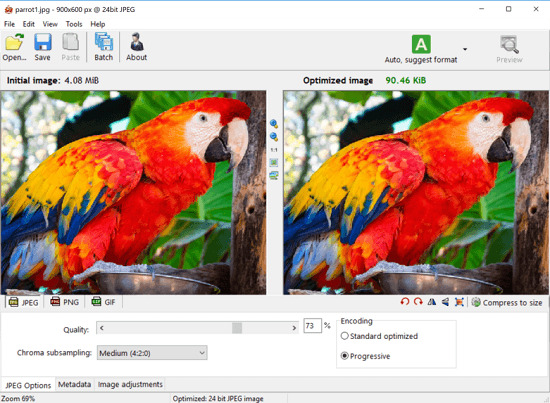
The Radical Image Optimization Tool (RIOT) is a powerful software designed to simplify the process of image optimization, ensuring that your visuals are web-ready without compromising quality. Whether you are a website owner, graphic designer, or digital marketer, RIOT Portable empowers you to reduce image file sizes, enhance loading speeds, and improve overall website performance. In this comprehensive guide, we will delve into the robust features and benefits of RIOT Portable, highlighting its ability to revolutionize image optimization and drive exceptional user experiences on the web.
- Advanced Image Compression Techniques: RIOT Portable utilizes advanced image compression algorithms to reduce the file size of images without sacrificing their visual quality. With options to adjust the compression level and optimize different image formats, including JPEG, PNG, and GIF, RIOT Portable enables you to strike the perfect balance between file size reduction and image clarity. By significantly reducing image sizes, your website’s loading speed improves, resulting in a better user experience and enhanced search engine rankings.
- Intuitive User Interface: RIOT Portable boasts a user-friendly interface that makes image optimization a breeze. Its clean and intuitive design allows users to easily navigate through the software’s powerful features and tools. With a simple drag-and-drop functionality, you can swiftly import images and instantly optimize them, saving valuable time and effort. RIOT Portable’s straightforward interface ensures that even those with minimal technical expertise can achieve optimal image optimization results.
- Real-time Preview and Comparison: RIOT Portable provides a real-time preview feature that allows users to see the impact of their optimization settings before applying them. This invaluable tool enables you to make informed decisions about the level of compression and the resulting visual quality. Additionally, RIOT Portable enables side-by-side image comparisons, allowing you to evaluate different optimization settings and choose the one that best suits your requirements. This real-time preview and comparison functionality ensure that you achieve the desired image optimization outcomes.
- Batch Processing and Automation: RIOT Portable offers efficient batch processing capabilities, allowing you to optimize multiple images simultaneously. This feature is especially beneficial for website owners or graphic designers who need to optimize large image libraries quickly. By automating the optimization process, RIOT Portable saves significant time and effort, enabling you to focus on other critical tasks. The batch processing feature ensures consistent image optimization across your website, resulting in improved loading speeds and user satisfaction.
- Metadata Preservation: When optimizing images, preserving essential metadata such as copyright information, camera settings, and geolocation data is crucial. RIOT Portable ensures that metadata is retained throughout the optimization process, maintaining the integrity and context of your images. This preserves valuable information for photographers, artists, and businesses that depend on accurate metadata for copyright protection, branding, or SEO purposes. With RIOT Portable, you can optimize images without compromising their associated metadata.
- Cross-platform Compatibility: RIOT Portable is compatible with popular operating systems, including Windows and Linux, ensuring that users can leverage its powerful image optimization capabilities regardless of their preferred platform. This cross-platform compatibility makes RIOT Portable a versatile tool for professionals and individuals working on different operating systems. Whether you are using Windows or Linux, RIOT Portable provides a consistent and reliable image optimization experience.
- Image Format Conversion: In addition to image optimization, RIOT Portable offers image format conversion capabilities. This feature allows you to convert images from one format to another, ensuring compatibility across different platforms and devices. Whether you need to convert JPEGs to PNGs or vice versa, RIOT Portable simplifies the process, saving you the hassle of using additional software. With RIOT Portable, you can efficiently optimize and convert images, ensuring that they are web-ready and accessible to a wide audience.
The Radical Image Optimization Tool (RIOT Portable) is a game-changing software that empowers users to achieve optimal image optimization without compromising quality. With its advanced compression techniques, intuitive user interface, real-time preview, and batch processing capabilities, RIOT Portable revolutionizes the way images are optimized for the web. By enhancing loading speeds, preserving metadata, and providing cross-platform compatibility, RIOT Portable helps you deliver exceptional user experiences and improve search engine rankings. Whether you are a website owner, graphic designer, or digital marketer, RIOT Portable is the ultimate tool to enhance your image optimization workflow and elevate your online presence.
Release Notes:
- fixed display of batch settings
- increased UI font size
