Portable Rons Data Edit Pro 2024.2.12.831
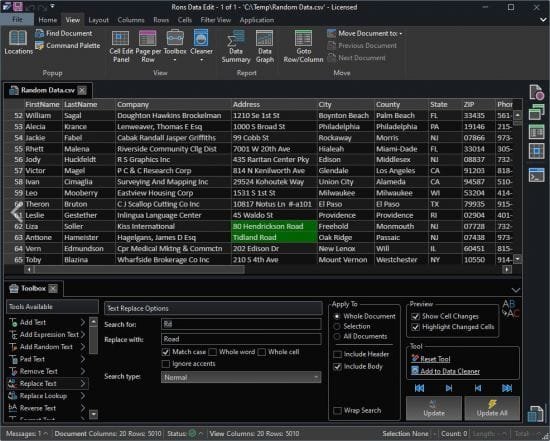
Rons Data Edit Portable is a versatile and powerful software tool designed to streamline and enhance your data editing and manipulation tasks. Whether you are a data analyst, researcher, or simply someone who works extensively with data, this software provides a comprehensive set of features to meet your needs with precision and efficiency.
With its user-friendly interface and intuitive design, Rons Data Edit Portable makes it incredibly easy to edit and manipulate data. You can import data from various file formats, including CSV, Excel, and text files, and effortlessly perform a wide range of operations such as sorting, filtering, merging, splitting, and transforming data. This software empowers you to clean and organize your data with ease, saving you valuable time and effort.
One of the standout features of Rons Data Edit Portable is its ability to handle large datasets efficiently. Whether you are working with thousands or millions of rows of data, this software ensures optimal performance and responsiveness. You can navigate and edit your data seamlessly, even with large files, providing a smooth and hassle-free experience.
Furthermore, Rons Data Edit Portable offers a range of advanced editing capabilities to enhance your data manipulation tasks. You can perform complex calculations, apply mathematical formulas, and generate custom formulas to derive insightful results from your data. This feature is particularly useful for data analysts and researchers who need to perform sophisticated data transformations and analysis.
In addition to its editing capabilities, Rons Data Edit Portable also offers data validation and cleansing features. You can identify and fix errors, inconsistencies, and duplicates in your data, ensuring data integrity and accuracy. This software provides customizable validation rules and automated error detection, allowing you to maintain clean and reliable data for your projects or analyses.
Moreover, Rons Data Edit Portable provides a variety of export options to suit your needs. You can export your edited data to various file formats, including CSV, Excel, and HTML, enabling seamless integration with other software applications or sharing with colleagues and clients. The software also allows you to save and load your editing configurations, making it easy to repeat complex editing tasks or collaborate with others.
Rons Data Edit Portable is designed to be compatible with various operating systems, ensuring accessibility for a wide range of users. Whether you are working on Windows, macOS, or Linux, this software provides a seamless experience, allowing you to edit and manipulate data effortlessly.
From its user-friendly interface to its advanced editing capabilities and data validation features, Rons Data Edit Portable is a must-have tool for anyone working with data. Its powerful features streamline the process of data editing and manipulation, saving you time and effort. Whether you are a data analyst, researcher, or a professional working extensively with data, Rons Data Edit Portable is the ideal software to enhance your productivity and ensure the accuracy and integrity of your data.
Clear Control, Elegant Data
The application is presented in a clean manner, with quickly discoverable capabilities. Simple for first time customers, more advanced options open in logically ordered panels, and experimentation is safe with full undo/redo.
The data grid provides in cell editing and a clear layout that can be customized with features like auto sizing columns, column/row freeze and multi-line cells. Columns can be hidden and moved, and layouts saved for later use.
Its All About Text (opens anything)
Profiles are used to create sets of delimiters that can be associated with file extensions, and/or copy paste formats so any format of separated text (e.g. CSV, TSV, PSV, TAB, etc.) can be edited.
Auto-detect can be enabled to automatically detect delimiters and combine with Profiles for smooth file opening.
Full text encoding supported, including Utf-7, Utf-8, Utf-16 and Utf-32, with automatic detection.
Discover the Power
Cells contents can be edited inline or in a separate editing panel for long/multiline cells.
Next to the standard editing options, panels can be opened containing the Toolbox, Columns Tools, Row Tools and Cell Tools. These contain features like split/merge rows and columns, remove duplicates/empty, and fill to name a few.
Wherever possible data can be used in its ‘real’ format, e.g. sorting/filtering by numerical value, and multi-national support is applied throughout.
Loads of Ways to get Data IN
Aside from being able to open any delimited text file, data can be imported from clipboard, file and the web in any separated format, JSON, XML, HTML and token.
Imported data can be append or joined on one or more row keys.
Loads of Ways to get Data OUT
Of course data can also be exported to a file or the clipboard in any separated format, JSON, XML, HTML and token.
A file, view or all open documents can be exported to Excel directly.
Slice and Dice
Views can be created, and saved, from the main document that provide different insights
Quick filter and Filter to find or group rows.
Duplicate Rows to find rows with matching values in one or more columns.
Construct where customers build a report based on their own criterion.
For customers who wish to view summaries of their data, a Data Summary is available for quick data analysis, as well as a Data Graph to visualize data with line charts, bar charts and pie graphs.
Automation
Sets of editing rules, called Cleaners (shared with Rons Data Stream – free Lite version available) can also be run in Rons Data Edit Portable to execute multiple editing actions on a document in one go.
Cleaners are partly made from the same ‘rules’ that are used in the Toolbox, but also include row and column operations.
