Portable Scan2CAD 10.4.18 (x64)
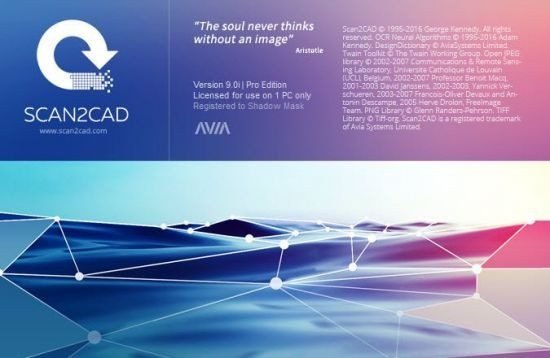
Scan2CAD Portable is a cutting-edge software solution that revolutionizes the way we convert scanned images and PDF files into editable CAD (Computer-Aided Design) and vector formats. With its advanced algorithms and powerful features, Scan2CAD Portable offers a seamless and efficient workflow for professionals in industries such as architecture, engineering, and manufacturing.
One of the key features of Scan2CAD Portable is its ability to convert raster images, including scanned blueprints, sketches, and photographs, into fully editable vector files. By utilizing intelligent raster-to-vector conversion algorithms, Scan2CAD Portable accurately traces the lines, arcs, and curves in the original image and converts them into vector entities. This enables users to further modify and manipulate the drawing elements with ease, ensuring precise and accurate outcomes.
The software’s intuitive user interface ensures a smooth and user-friendly experience. With its well-organized toolbar and customizable settings, users can effortlessly navigate through the software and access the necessary tools for their specific needs. The interface boasts a clean and uncluttered design, allowing users to focus on their projects without distractions.
Scan2CAD Portable supports a wide range of file formats, including popular CAD formats such as DWG and DXF, as well as vector formats like SVG and AI. This versatility enables seamless collaboration between different software platforms and streamlines the workflow across various departments. Whether you need to import a scanned image into your CAD software or export a vector drawing for use in graphic design software, Scan2CAD Portable provides the necessary compatibility and flexibility.
The software’s advanced OCR (Optical Character Recognition) capabilities take its functionality to the next level. By recognizing text within scanned images or PDF files, Scan2CAD Portable converts it into editable text entities. This feature saves valuable time and effort, as users no longer need to manually retype or recreate text elements in their CAD drawings. The accuracy of the OCR ensures that the converted text retains its original formatting and properties.
Scan2CAD Portable also includes a wide range of editing tools to enhance and modify vector drawings. From basic operations such as scaling, rotating, and mirroring, to more advanced features like smoothing, joining, and offsetting, the software provides a comprehensive set of tools to cater to every user’s needs. Additionally, Scan2CAD Portable supports layers, allowing users to organize their drawings and apply different properties to specific elements.
In addition to its powerful conversion and editing features, Scan2CAD Portable offers automation tools that greatly improve productivity and efficiency. Batch processing allows users to convert multiple files simultaneously, saving time and effort when dealing with large projects or multiple scans. Furthermore, the software’s scripting capabilities enable users to automate repetitive tasks, creating custom workflows tailored to their specific requirements.
With its emphasis on accuracy and precision, Scan2CAD Portable ensures that the converted CAD drawings match the original scanned images faithfully. The software’s intelligent algorithms handle complex curves, gradients, and shading, resulting in high-quality vector outputs that retain all the necessary details. This attention to detail is particularly essential in industries where precision and accuracy are paramount, such as architecture and engineering.
Scan2CAD Portable offers a range of output options to suit various needs and preferences. Users can choose to export their drawings as CAD files, vector files, or even raster images. This flexibility allows for seamless integration with existing workflows and compatibility with a wide range of software applications.
In conclusion, Scan2CAD Portable is a sophisticated software solution that revolutionizes the process of converting scanned images and PDF files into editable CAD and vector formats. With its advanced features, intuitive interface, and automation capabilities, Scan2CAD Portable empowers professionals in architecture, engineering, and manufacturing to work with greater efficiency and accuracy. By combining cutting-edge technology with a user-friendly experience, Scan2CAD Portable sets the standard for raster-to-vector conversion software.
Working as an architect can be both rewarding and challenging, especially if you have no reliable software solutions that can simplify your tasks.
Fortunately, nowadays there is a wide variety of third-party programs that can help you achieve quick and satisfactory results. One of the applications that might come in handy in this situation is Scan2CAD Portable.
Handy application that comes with a comprehensive user interface
Scan2CAD Portable is a reliable program that can help you convert various image documents on your computer to CAD files, thus allowing you to process your architectural projects in a more accessible manner. It comes with an extensive user interface that shelters numerous functions, thus providing you with a wide variety of possibilities.
Although this program was designed to help advanced PC users, it also provides you with an in-depth documentation manual that you can turn to in case you get stuck while operating its functions or encounter any other difficulty.
Turn images on your computer into CAD files efficiently
This application allows you to convert blueprints or scan files from your computer to CAD files, thus allowing you to use the hard copy of your projects within your preferred CAD application.
It is possible to rely on the vast collection of tools that allow you to edit your file after conversion and fine-tune your projects. Among the functions mentioned above, you can find Raster Effects, Raster Edit, Vector Edit, Thicken, Smooth, Warp, Brightness or Contrast.
Can save to various formats
After editing your project so that it better fits your needs, you can export the results to various formats, such as PDF, JPEG, BMP, GIF, DXF or SVG, thus providing you with multiple possibilities regarding compatibility.
To wrap it up, Scan2CAD Portable is a powerful application that allows you to use scan files on your computer into your CAD projects easily, by allowing you to rasterize them. It comes with a comprehensive user interface, packs numerous intuitive functions and features a detailed help manual.
SAVE TIME
Stop manually tracing or outsourcing redrawing. Scan2CAD Portable repeatedly saves days for companies converting designs.
AUTOMATIC TRACING
We’ve spent the last 20 years developing the most accurate automatic vector conversion for CAD.
30+ FILETYPES SUPPORTED
Scan2CAD Portable supports almost any raster and vector file type for conversion.
OPEN IN ANY CAD/CAM SOFTWARE
Convert any popular file-type such as images and PDFs to industry standard file-types such as DXF and DWG.
SHAPE RECOGNITION
Scan2CAD Portable recognises objects converting them to vector elements. Arcs become vector arcs, dash-lines become vector dash-lines. Over 20 vector types supported.
AUTOMATIC TEXT CONVERSION
Scan2CAD Portable’s Optical Character Recognition (OCR) automatically converts text in your designs to editable vector text.
EDIT TEXT IN YOUR DESIGNS
Use Scan2CAD Portable’s editing tools to edit the text directly within your designs.
POWERFUL SUITE OF TOOLS
Edit your designs with Scan2CAD Portable’s Drawing and Editing tools. Each tool is designed for absolute accuracy.
RASTER & VECTOR EDITING
With Scan2CAD Portable you have the flexibility to edit your raster and vector designs within the same application.
Release Notes:
Features New Batch Conversion feature. Available via ‘Convert’ > ‘Batch Convert’ menu. Improvements Significantly improved speed and performance for the ‘Segment’ feature in ‘Clean Raster Image’. Improved ‘Rotate by Line’ allowing you to rotate images by any angled line. Fixes General minor fixes.
