Portable RobotSoft Screen OCR 4.2.3.8
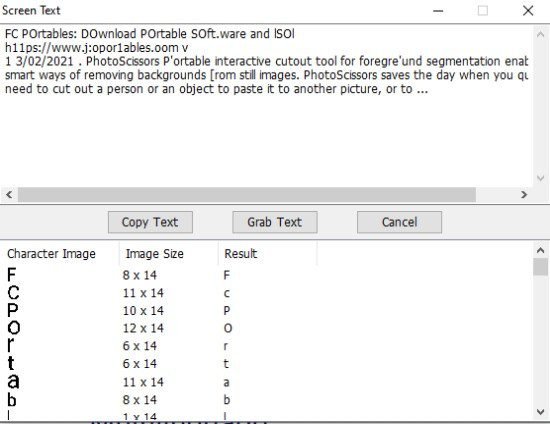
Screen OCR Portable is the best OCR Software. It can recognize and capture text from your screen. As we know, many texts on the screen can not be copied. But with the help of Screen OCR, you will be able to copy any text on the screen. Screen OCR Portable is a nifty tool that helps with extracting or converting text that cannot be copied from its source, be that an image or simply a piece of text that cannot be copied to the clipboard.
Copying text to the clipboard is usually a simple job, but some sites deny this practice and the workarounds are not the quickest most of the time. If you want to avoid taking snapshots of your screen all the time, and upload them to an online OCR service, this tool has your back.
Screen OCR has a very intuitive interface, as its main operation is covered by a single button — Grab Text. This button activates a selection feature that allows you to isolate any text from any part of the screen, regardless if the source is an image or a webpage.
The tool will reside in the system tray for most of the time, especially if you went to its properties and prompt it to start with the OS. In case you don’t like to have top many active programs, you can use the default hotkey (Ctrl + Shift + A) or any other combo.
All in all, Screen OCR is a compact character recognition tool that can save you a lot of time, allowing you to extract text from images or locked paragraphs.
Key features:
Copy any text on the screen
Convert image to text with high-speed and high-quality
Define custom fonts easily
Activate Screen OCR with a hotkey
Copy result as graphics
Light but powerful OCR Software
